Technology is supposed to make organizations run more smoothly, but many organizations find IT also creates unnecessary friction in employees’ workflows.
21% of workers say switching between apps makes them less productive, while recent surveys of ITSM professionals found that improving employee productivity was a core goal for 2024.
That is why DeskDirector’s Microsoft Teams app has such an impact on organizations that use it. By enabling employees to create tickets directly from messages - without leaving the app - the system is a perfect example of tech adapting to human needs, rather than the other way around.
How to Create a Ticket Via a Teams Message
Every message sent in your Teams threads features three dots. If you click those dots, a button will pop-up that reads “Create Ticket”.
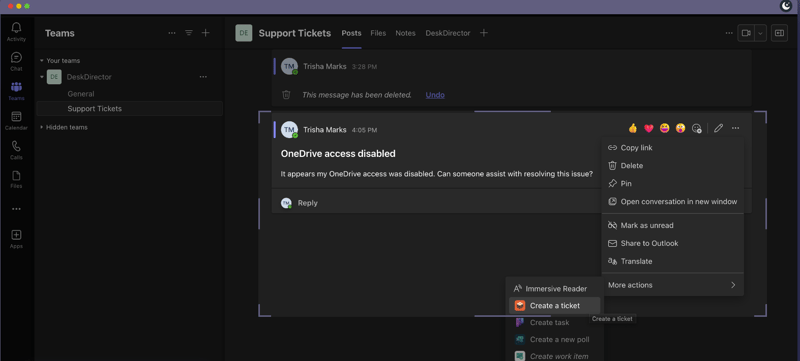
Simply click on that button to create a ticket with the unique features of your DeskDirector system.
3 Common Problems Solved by Creating Tickets Via Teams Messages
1. Ticketing visibility
The problem
Techs often have a long queue of IT issues to deal with, and when they are constantly jumping between apps, it’s easy to miss or forget tickets. This lack of visibility can lead to backlogs, make prioritizing tickets more difficult, and create extra stress for techs and managers.
DeskDirector + Teams ticketing solves this by…
Keeping the entire ticketing process within the app. Techs can see when tickets are created, collaborate on tickets and easily view their queues from within Teams. They spend less time toggling between apps and more time resolving IT issues.
2. Low end-user adoption
The problem
Ticketing exists to ensure your organization runs smoothly, but many IT issues fall under the banner of “annoying but not urgent”. As a result, end-users often feel the effort of switching apps to issue a ticket is not worthwhile - and problems remain unfixed.
DeskDirector + Teams ticketing solves this by…
Removing friction from the process of issuing tickets. End-users can create a ticket in just a few clicks and don’t have to leave the Teams app. Better still, the rest of the ticketing process is kept within Teams; end-users receive automatic notifications that the ticket has been received and resolved in the app and can even submit feedback.
3. Tech collaboration
The problem
IT tickets often require input from multiple techs, but most collaboration suffers from two problems:
- Techs opt to speak via phone or voice notes, which leads important information to be lost
- Collaborators lack context on the ticket, which means time is wasted getting them up to speed
DeskDirector + Teams ticketing solves this by…
Enabling direct collaboration on tickets. Techs can easily access the full context for the ticket by looking through the Teams app, and DeskDirector enables techs to create chats behind the ticket which document everything that is said - providing a vital point of reference later.
Give Employees a Ticketing System They Will Actually Use
However effective your tech team is, it counts for nothing if employees don’t use your ticketing system. That’s why DeskDirector puts user experience (UX) at the heart of our solutions - and increases ticketing adoption by 20% in the process.
Want to learn more about our exclusive Microsoft Teams app?









