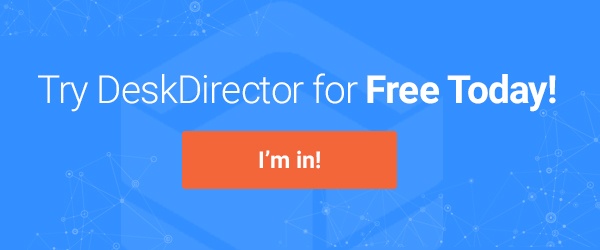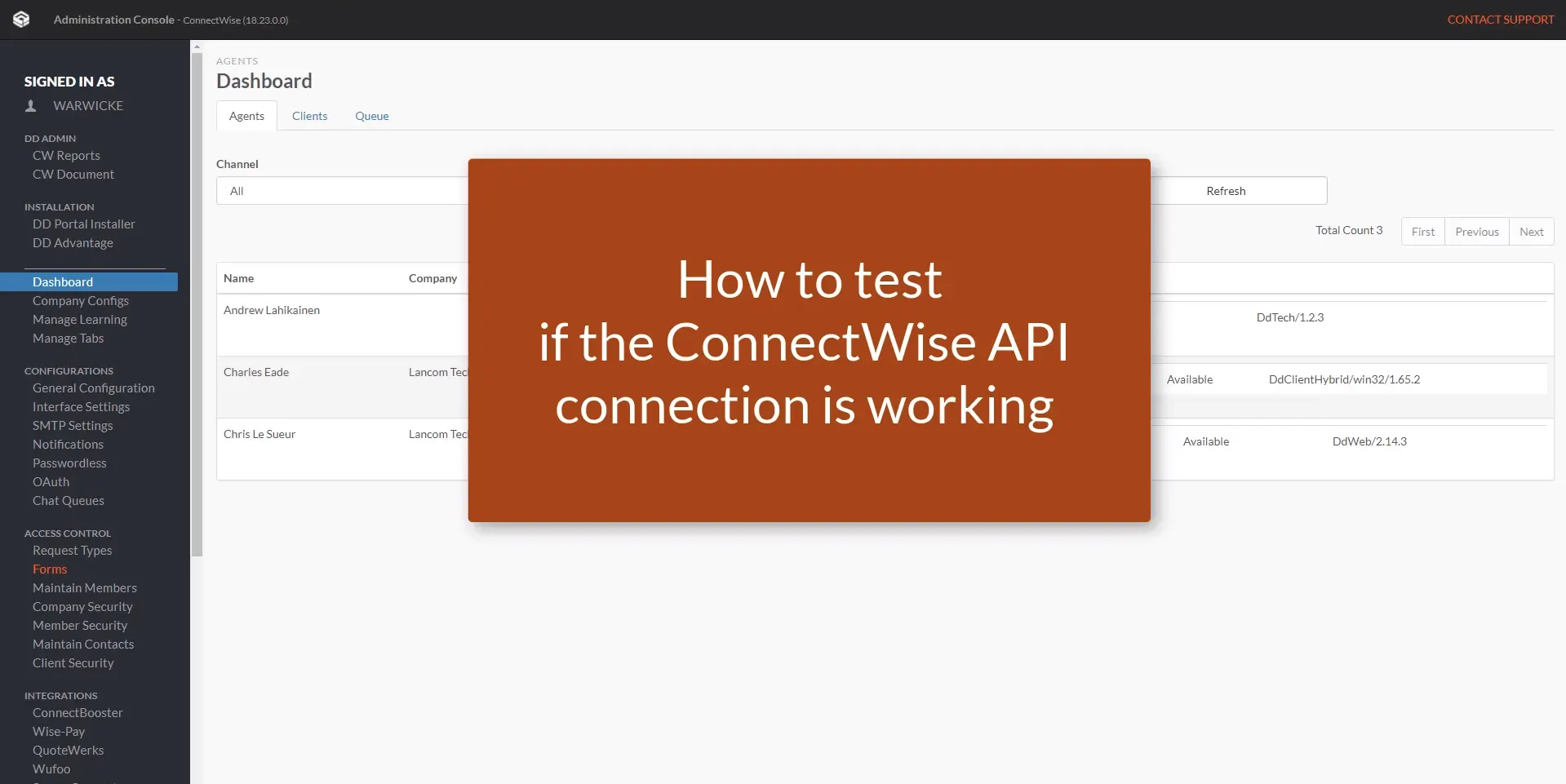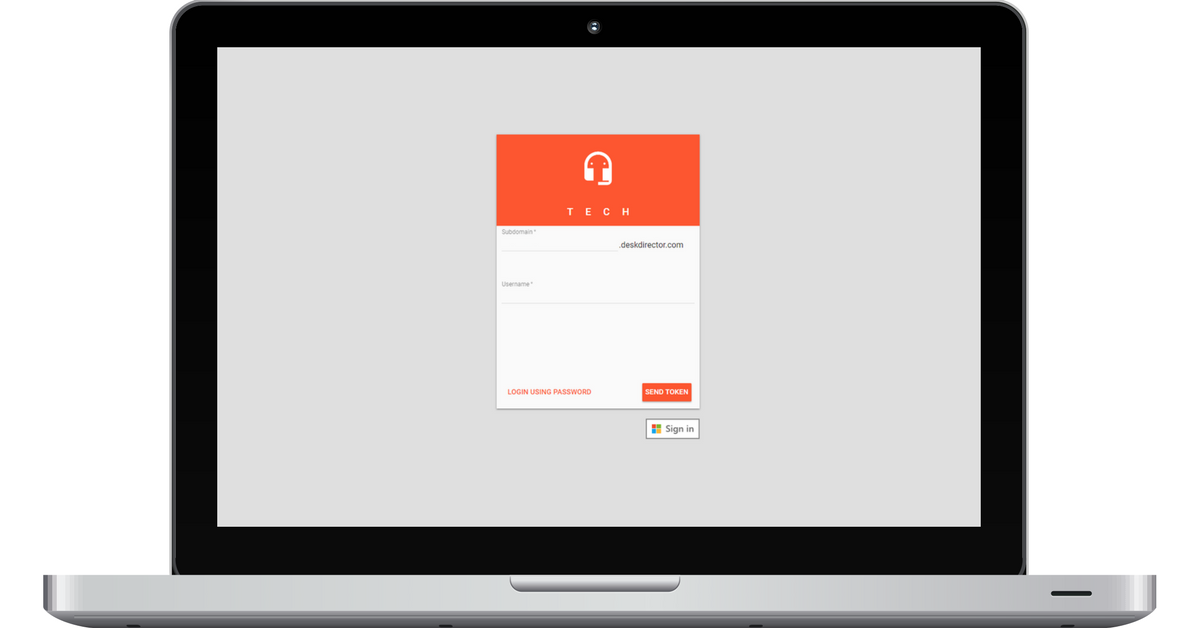(1) Using your PSA account credentials
(2) Using a token sent to your mailbox
(3) Using your Office 365/Azure AD account
.
All accounts marked 'Master Admin' feature, can log in;
using their PSA username and password;or by requesting a token.;
or using an Office365/AzureAD account
If you have an Office365/AzureAD account you can use our OAuth login. Office 365 users can now log in to the admin console using their email. You still need to be a Master Admin in order to log in, but now you just need to press the OAuth button on the login screen.
This is a much improved replacement from our original single/shared account name/password.
New signups will now have a default email the clients can use to log in, as well as the OAuth option.
All existing clients will have the same login options as they previously had, minus the username/password.
We know a lot of our legacy clients still use the Admin username and password as their only login method. If you find yourself locked out of the admin console, please log in to your support portal or email support to get yourself sorted.