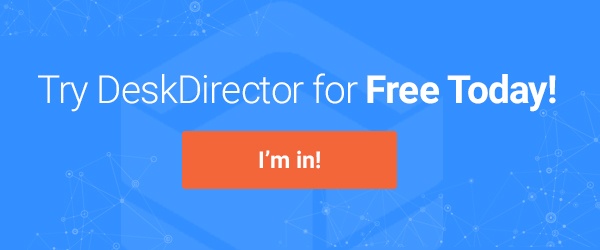We've launched our 14.4 version that now includes full support for the Staff HUD in Autotask.
In this One Minute Wednesday we take you through a few new things we've added for both Autotask and ConnectWise partners.
We are particularly happy with the upgrade to the browser which will speed up Wufoo forms and anything in the Learning Center for your clients!!!!
Have a great week and enjoy,
Video transcript:
Hi, everyone and welcome to another one-minute Wednesday. Now we’ve recently released our 14.4 version, which brings our staff heads up display to AutoTask partners. But we’ve actually snuck a few of the core features in there for everyone. Let’s have a quick look at what they are.
First off, we have VIP auto-approval. Whether you are on ConnectWise or AutoTask, now DeskDirector can automatically mark a ticket as approved if the person is a VIP. In the Admin console, simply head over to general configuration, come down to features, and turn on VIP auto-approve. Next, we have a really handy feature that will automatically change the status of a ticket when a note is added through DeskDirector. Now we’ve been doing this for a while on ConnectWise, but AutoTask users can now set this under the Admin console. And we’ve saved the best for last. We’ve added a new and much faster browser into the DeskDirector client console, and now you’ll find forms and anything in the learning center will load much faster.
And so you can get the latest version by going to portal.deskdirector.com generating and downloading the version. Install it on your machine. Give it a try before you give it to your clients or your staff. Have a fantastic week, and we’ll see you next time. Bye for now.