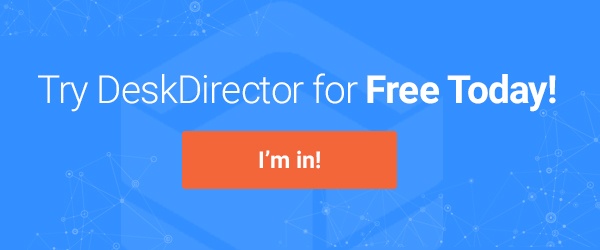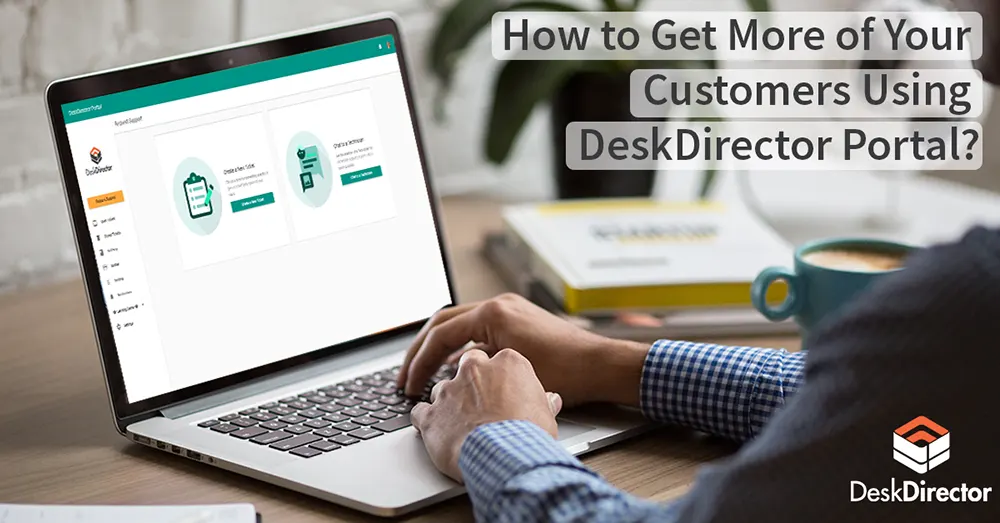Many clients ask us about the differences between these two platforms, and whether they should choose one over the other. The truth is, there actually aren't many differences between the two versions. At DeskDirector, we believe in feature parity across platforms. The reason we cater to different platforms is that all customers want to engage at their convenience.
Discover the key differences for yourself and choose the right version for your business:
The Differences Between Platform vs. Portal
DIFFERENCE #1 – INSTALLATION
The web feature is included by default in your Basecamp Pricing and is available at yourmspname.deskdirector.com. The installed version is available as an add-on for Essentials and included in our Dynamics Plan.
If you have purchased DD portal for Windows or Mac add-on or Dynamics, then this gives you access to the downloadable version which you can find here.
Admin Console --> DD Portal Installer --> Downloads
Web Version
No installation required
Desktop Version
For Windows:
MSI
- Downloads.exe to machine
- Will install silently on next startup
EXE
- Installs directly to the machine
- Recommended for Testing
Terminal Server EXE
- Regular .exe install
- Does not self-update
For Mac:
DMG
- A simple UI to drag and drop
Difference #2 – Device Information
Web Version
- Users can see their name and email
Desktop Version
- Users can see their IP address and machine name inside the portal
- Tickets they create attach IP address and machine name
DIFFERENCE #3 – BRANDING
Web Version
- The login screen will have always the company’s global branding.
There is no way of knowing which company they are coming from, so they end up seeing the global branding.
Desktop Version
- Customize the branding for each company from day 1
- You can create customized installers
- End-users never see your branding
You can further customize the portal with the theme colors of the end-user’s brand logo for the web and desktop version.
Pro Tip: This can be your value-add offering.
Difference #5 - Notifications
Web Version
- Browser Notifications
- Only notifies when the person has the tab open
Desktop Version
- Desktop Notifications
- Notifies even when the portal is running in the background.
The Windows and Mac version work in the same manner. Here is a summary between the difference between Desktop vs Web.
|
Feature |
Desktop |
Web |
|
Active Directory Integration |
yes |
no |
|
Computer Details to internal notes |
yes |
no |
|
Always up-to-date |
yes |
yes |
|
Deeplinking |
yes |
yes |
|
Chat |
yes |
yes |
|
Notifications |
yes |
yes |
|
Approvals |
yes |
yes |
|
Learning Centre |
yes |
yes |
|
Invoices |
yes |
yes |
|
Opportunities |
yes |
yes |
|
FastTrack |
yes |
yes |
|
Flag |
yes |
yes |
Now that you are aware of all the differences you can choose the platform you can make an informed decision on the platform you prefer. The experience from an end-user is so similar that there’s a huge a possibility that they might not notice it at all. You can always seek support or go through our knowledge base for help.