48% of IT leaders believe their ticketing system needs to be improved. But most struggle to locate the precise ways they could achieve this – and that means their systems remain inefficient.
This blog helps you understand the most common problems with IT help desks and gain a series of strategies to determine whether your system could be improved.
Expect to learn:
- The most common causes of help desk inefficiencies
- The most effective ways to locate inefficiencies
- The average cost of an IT help desk ticket
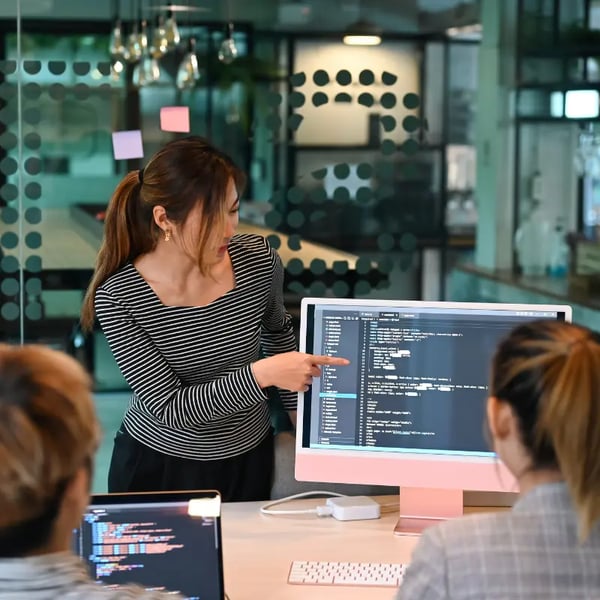
The 3 Most Common IT Helpdesk Inefficiencies
Inefficiencies can be the result a wide range of factors, from system bugs to outdated ticketing systems. But most problems found in IT helps desks fit three simple categories:
1. Manual processes
What is the problem?
A lot of IT help desks require more manual effort than is necessary.
A simple example is communication
Research finds that end-users routinely wait more than seven hours just to get a response from their IT help desk. Not only is this deeply frustrating for the end-user – it speaks to a broader problem of manual communication.
While end-users spend too much time waiting for a response, techs also spend too much time responding to those requests – rather than actually resolving the problem. The net result? There are fewer techs focused on solving IT issues at any given time.
But this trend holds across multiple facets of the help desk. From manually activating workflows to requesting approvals, techs are often forced to undertake tasks which are highly repetitive and could easily be automated with the right system.
2. Poorly optimized workflows
What is the problem?
Most IT help desks do not deal with requests in the most efficient manner.
Consider the triaging process
Many IT help desks are relatively efficient for most requests but struggle to triage and prioritize requests. In fact, 80% of the time employees lose due to IT inefficiencies is caused by only 13% of tickets.
Attempts to automate ticket triaging are often held back by a lack of information. Without sophisticated forms or tags, the system relies on relatively simplistic rules to determine which tickets take priority – often making the situation worse.
3. Lack of cost optimization
What is the problem?
Many organizations don’t properly calculate the ROI of their IT help desk – and end up leaving money on the table.
The ROI of IT help desks isn’t simple
Many organizations struggle to optimize costs because there are many relevant factors that are difficult to quantify. But from poorly performing software to unproductive employees, there are clearly many ways your organization could be wasting resources – which is why it’s so important to regularly assess the system’s efficiency.
3 Ways to Identify IT Help Desk Inefficiencies
Assessing the efficiency of your IT help desk is not a “one and done” effort. It should be a regular part of your management process, and most organizations will require multiple methods to gain an accurate view of their efficiency:
1. Use Benchmarks
There is plenty of reliable data available to gauge industry averages – which can provide a very strong indication of your system’s performance.
Cost optimization is a perfect example
As discussed above, quantifying the ROI of your help desk presents challenges. But many organizations could benefit from a very simple cost analysis to ensure they are not actively underperforming.
The average IT ticket costs up to $46.69 to resolve – and that benchmark is a useful guide. While the optimal cost will vary somewhat depending on the nature of your organization and the kinds of tickets end-users issue, organizations that spend significantly more than this should consider a thorough economic analysis of their processes.
2. Map Your Processes
Many inefficiencies are self-evident and don’t require data. Instead, you just need to assess the current performance of your system against existing alternatives.
Outline how a ticket goes through your system
Mapping your existing system helps to identify areas where manual processes or limitations in your software slow the process down. Many tasks - such as manually sending end-users a message when the ticket is resolved - may be so routine that they feel inevitable. But the reality is they could be completely removed from the process.
There are many solutions on the market that feature exclusive integrations, automation features or configuration options that could accelerate your workflows, save your techs time and improve the overall efficiency of your IT help desk.
3. Solicit Feedback
Many IT leaders struggle to gain an objective view of their own ticketing system – and therefore need feedback from others to locate problems.
End-users and techs are vital sources of insights
Inefficiencies are often glaringly obvious to techs who run into them every day. But they may not wish to cause problems, or simply assume your organization lacks the budget to improve their help desk processes.
Simply soliciting feedback from end-users and techs will provide a wealth of observations that cumulatively allow you to understand the biggest problems with your system. There is also an added bonus that this process will make both parties feel more valued – and therefore improve their employee experience.
Reward Your Employees with the Most Efficient Ticketing Software
From powerful workflow automations to the ability to place advanced ticketing within your Microsoft environment, DeskDirector measurably increases the efficiency of your IT help desk – helping existing partners resolve tickets 4x faster and increase ticketing adoption by 20%.
Want to see how it could enhance your system?










