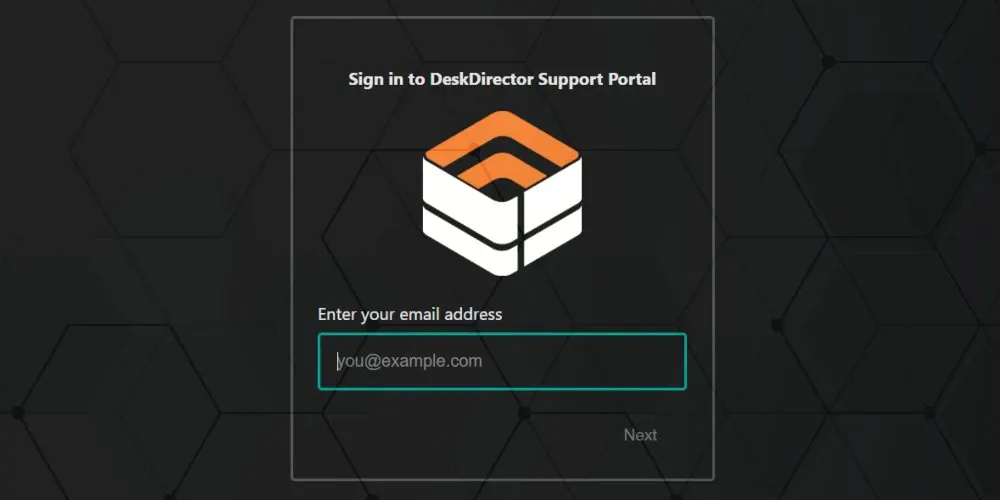An alternative to form sections
Sections are an efficacious way to divide a form in more manageable chunks and have only a limited amount of questions shown at a time. What I am proposing today is a different way to obtain the same result just by using Conditionals.
Some users prefer to answer all the questions in one go, without having to jump from section to section.
That doesn't mean you should lay all of them out in one go and, sometimes, it's best to let the user focus on a first batch of questions before letting them move on to the next.
How to use conditionals to divide forms into smaller, more manageable PARTS
The best thing for me to do at this stage is show you a step by step video on how to make it all work - don't worry, it's super easy to do.
The best thing is: this solution can be applied to as many parts as you can think of. Just remember, as per everything else DeskDirector, the more you want to customize and granularly construct, the more time and love (primarily love, trust me) you have to put in it in the first place.
In better words: I recommend this method if you have a First Part and a Second Part of a form. If you need more than two it's probably best to stick to Sections.
Without further ado, I present you the video:
That's all for today!