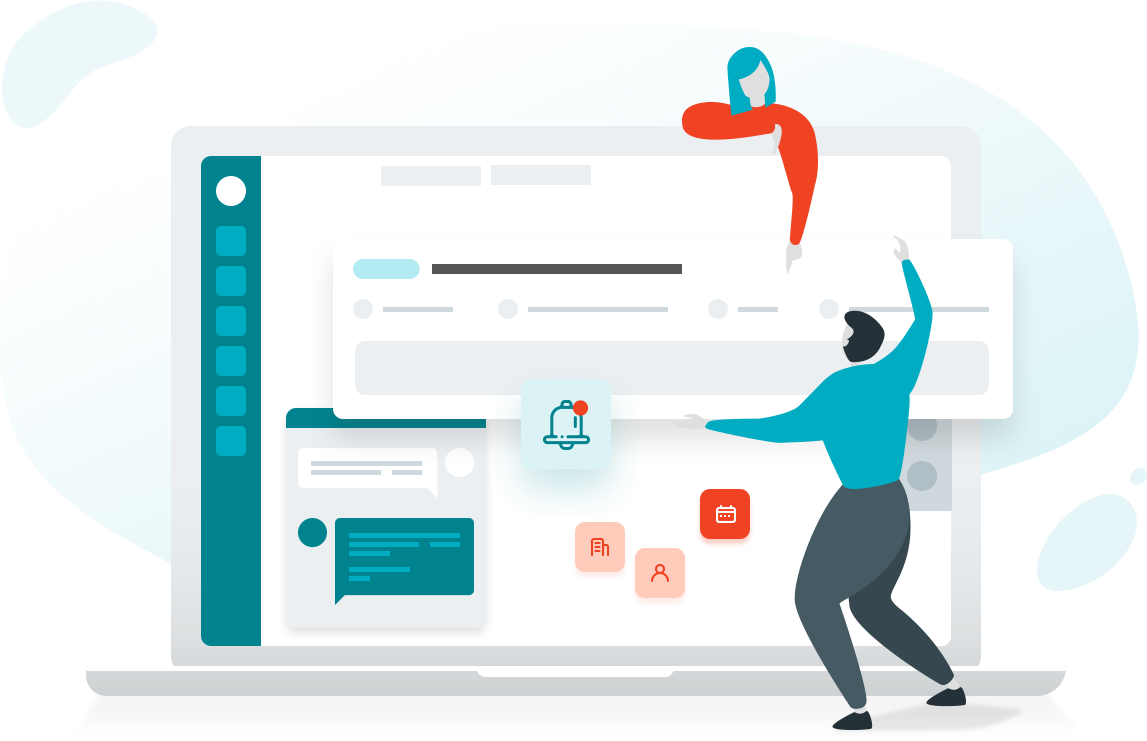Efficiency plays a key role in managed service provider (MSP) profitability. Without repeatable processes in place, it’s difficult to manage incoming service requests, train new techs, and scale your business. Top MSPs invest in a PSA — like ConnectWise Manage or Autotask — to gain a robust IT help-desk Ticketing System that centralizes and streamlines service requests.
According to our research, MSPs have 5 main IT help-desk ticketing system questions:
1. Why does an MSP need a PSA or IT help-desk ticketing system?
2. How is an IT help-desk ticketing system used?
3. Which PSA or IT help-desk ticketing system is best?
4. How can I improve the efficiency of my IT help-desk ticketing system?
5. Can I get a free trial of an IT help-desk ticketing system?
Let’s explore each of these.
Why MSPs need a PSA or IT help-desk ticketing system
Managing a business out of email, excel spreadsheets, or with sticky notes isn’t scale-able. Sure, it might work when you’re a two-person shop, but without an accountability system in place, important projects could get overlooked.
An IT help-desk ticketing system is a small part of the value a PSA delivers. A PSA serves as one central location for MSPs to conduct and document business, from agreements and account management to time tracking and billing.
5 core reasons MSPs use PSAs or IT help-desk ticketing systems:
- Better oversight for management
- Streamlined service delivery
- Improved time tracking
- Centralized customer interactions
- Increased productivity
How MSPs use an IT help-desk ticketing system
An IT help-desk Ticketing System helps MSPs deliver snappier service to customers. With automated notifications, customers can be kept in the loop at every step of a service request’s lifecycle. Here are a few more use cases:
- Faster ticket resolution with automated workflows
- Handy dispatching tools
- Instant support for VIP clients
- Empowerment of remote workers
- Helpful service-delivery benchmarking
4 Ways to Evaluate IT help-desk Ticketing Systems
Investing in a PSA or IT help-desk Ticketing System is a big, often costly, decision. Before you commit, carefully evaluate your options. Simplify your search for an effective IT help-desk Ticketing System by comparing theses four pivotal factors:
1. Integration – Ensure the solution integrates with your existing internal platforms, and that it has an open APIs and a booming developer community.
2. Onboarding – Determine how much time your team will need to invest before your organization is fully ramped up and benefiting from the solution.
3. Support – Review each company’s SLA, and then ask your peers MSPs for feedback—best and worst experiences using their existing help-desk tool.
4. Commitment to Innovation – Technology is always evolving, and companies that aren’t committed to setting the pace could fall behind. How many updates have they released? Are they planning new integrations and features based on community feedback?
Improve the efficiency of your IT help-desk ticketing system
After you’ve had a PSA or IT help-desk Ticketing System in place for a while, you start to see the cracks in the foundation. Many of these platforms are dated. They’re using old programming languages that are slow, or their interfaces are too busy, making it difficult for techs to identify and focus on priorities.
A ticketing simplification overlay — like DD Tech — helps level 1 and 2 help-desk techs:
- Improve efficiency and productivity
- Focus on priorities
- Eliminate noise
- Deliver a smoother customer experience
- Close tickets faster
How to get a free trial of an IT help-desk ticketing system
Most PSAs and IT help-desk ticketing systems don’t provide a free trial. This is because the onboarding process is rather rigorous. However, it never hurts to ask. Mention a competitor you’re considering and say you’d like to try alternatives before making a buying decision.
Already have ConnectWise or Autotask?
Try a free trial of DD Tech, the help-desk portal that simplifies ticket management for techs. Instead of seeing hundreds of tickets as they come in, this portal delivers a clean approach that shows techs top priorities, so they can focus on what matters most.