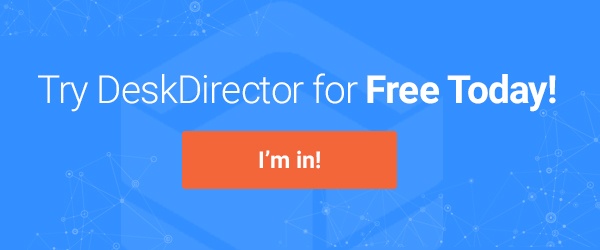Project management is the fuel that powers your organization’s operations, from customer service to HR to internal IT. ITSM software is essential to help you execute standard procedures and run your to-do lists more smoothly. Certain ITSM tools can really accelerate your goals, particularly task lists. Task lists within your ITSM platform can help you keep your teams organized, manage tickets, and complete projects more efficiently and effectively.
What are Task Lists and What Can They Do?
Task lists are a flexible ITSM tool that can function as a checklist, technical instructions, or a historical record for your IT team. Their purpose is to guide your technicians as they work through a ticket. Task lists can be used to assist in a variety of ITSM processes. Here are just a few ways you can use task lists within your ITSM platform:
- Embed your SOPs directly into tickets so they are visible to your reps and technicians.
- Include important documentation or complete technical guides for engineers or support techs.
- Specify the next steps for your techs by including in-ticket instructions.
- Create system templates that can automatically be attached to a ticket type when one is created.
- Track the progress of tasks within a list.
- Review or reference a complete history of a ticket.
Plus, more advanced ITSM software will also allow you to include multiple task lists within a single ticket to address more complex projects or requests.
Accelerate Tickets and Improve Accuracy
Task lists offer several major benefits to your organization, starting with faster ticket resolutions. Because task lists allow you to embed your SOPs directly into the ticket, they can be universally and easily accessed by every support rep. Furthermore, if a ticket requires special instructions or deals with a sensitive issue, helpful instructions can be sent directly to the tech or support agent.
This helps accelerate ticket solve times and eliminate ticket backups. Operations move much more quickly, even with less experienced reps. Instead of back-and-forth, the representative can get easy step-by-step procedures and instructions to follow in their ticket.
Gain Clear Insights with Progress Tracking and Data
Insight is everything. The more data you have, the better you can eliminate waste and iterate on your processes. Task lists allow you to monitor ticket progress and review its history.
The ticket tracking can help in two ways. First, on the end-user side, it allows users to keep tabs on the status of their tickets, so they aren’t waiting for answers and growing impatient.
Second, internal management can analyze performance, and support reps can reference it during client interactions to ensure that they are up-to-speed.
ITSM Tools Power Couple: Ticket history in task lists combined with analytics and reporting functions will reveal patterns in performance and activity levels and therefore help inform strategy.
Standardize Employee Training & Operations
Task lists also play a role in new employee onboarding. Managers can create tickets with task lists that detail required training milestones that can be completed in sequence. Since tasks lists allow you to embed SOPs, technical guides, and other necessary documentation, they can benefit newer employees. Plus, it never hurts for even the more experienced team members to refresh their knowledge with the embedded SOPs and technical guides. If you introduce new ITSM processes, business policies, or technical updates, you can attach those changes to your tickets, so everyone is aware of them.
Ultimately, task lists and task list templates help promote the standardization of your operational procedures. This standardization reduces work backlogs, cuts down on wasted labor hours, and improves customer relationships. With the right combination of task lists and other powerful ITSM tools, you’ll optimize organizational efficiency.
Want to experience the transformative power of process-driven ITSM software? Improve your IT efficiencies with DeskDirector's full ITSM solution.