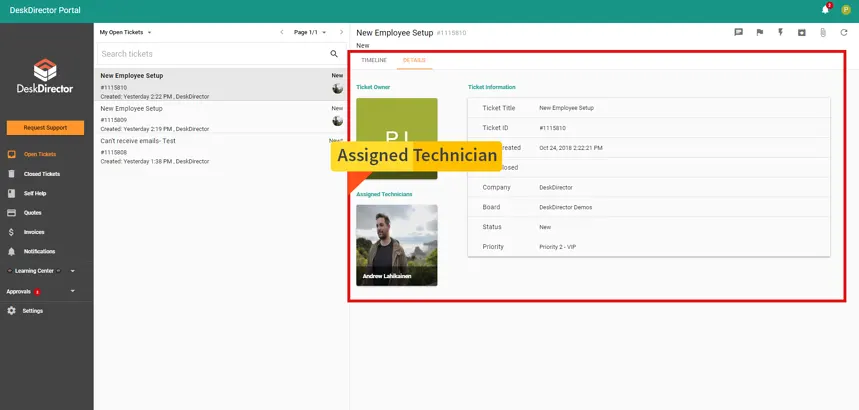Ticket management is one of the biggest hurdles faced by every MSP. Your aim is to stick to the SLA, avoid lengthy phone calls and get tickets resolved as effectively and efficiently as possible. Try these hacks which will save you time and money.
Ticket Lifecycle Management Hack #1: Custom Forms
DeskDirector Forms are a fantastic way to collect all the necessary information needed by asking the right questions upfront. In the past 10 months, there have been 77,000 custom form submissions by end users. Your technician will have all the information they need to solve the issue without the need for an expensive phone call or lengthy emails. The forms can be customized completely as per your needs. DD Custom Forms – Save Time & Money.
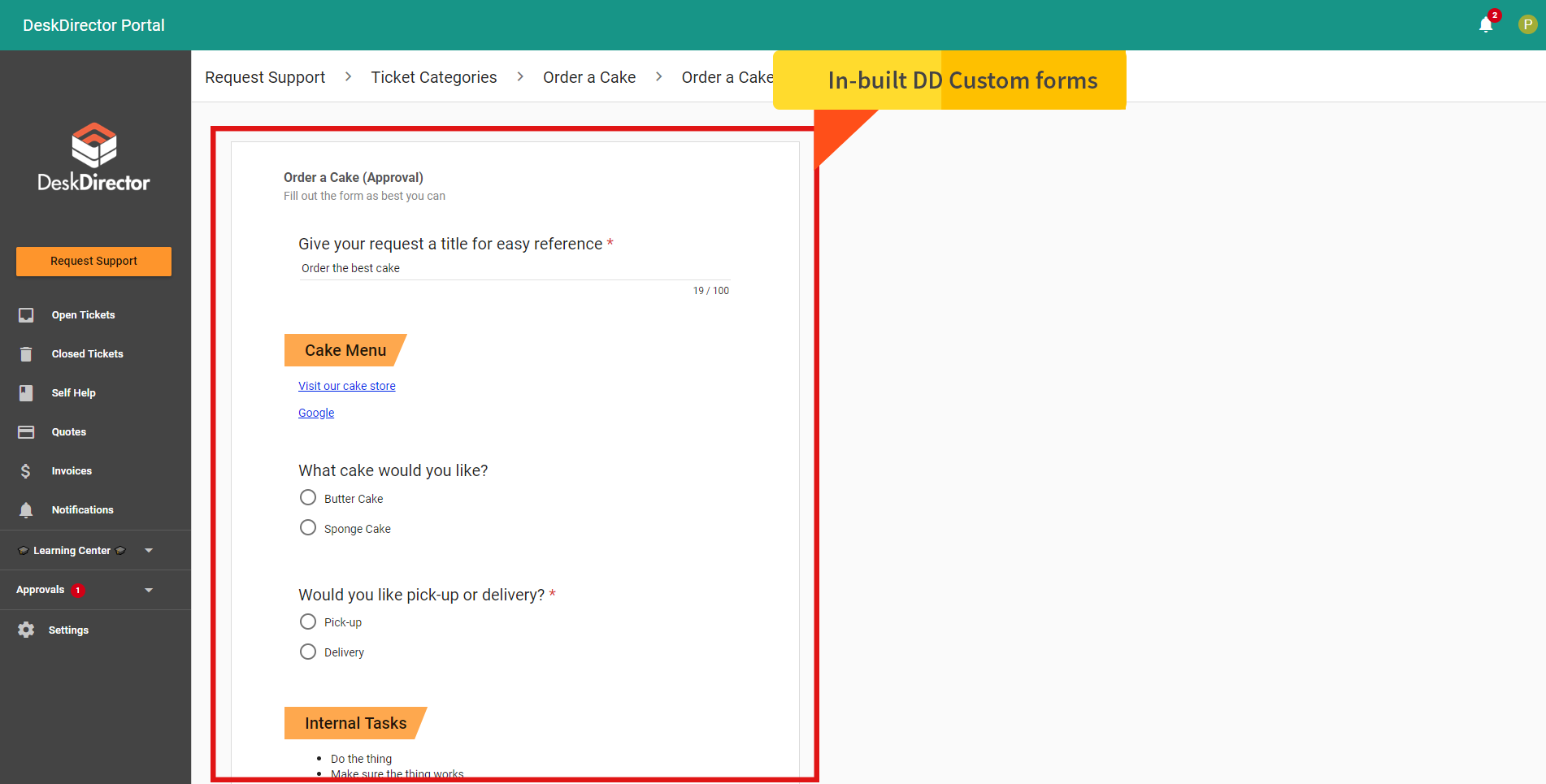
Try this now :
User Name: demo@deskdirector.com
Password: demodirect!
Ticket Lifecycle Management Hack #2: Designated Place for Tickets
In the DeskDirector Portal, your customers can view all open/closed tickets. The can look at old tickets and flag recurring issues. With DD Talk, they can live-chat with your technicians and get trivial issues solved quickly without the need of exchanging emails. Find out how you can use chat to enhance customer service.
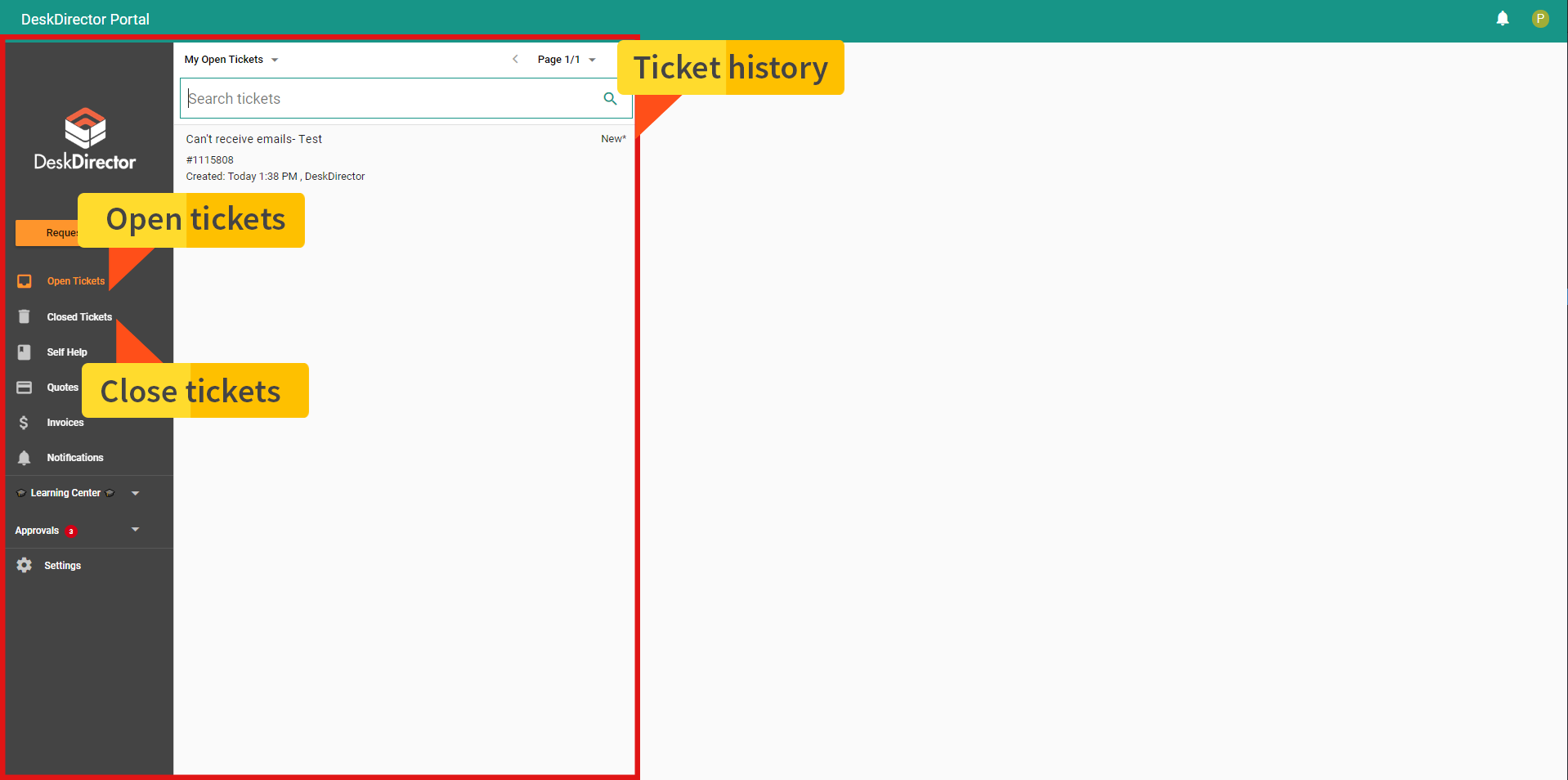
Try this now :
User Name: demo@deskdirector.com
Password: demodirect!
Ticket Lifecycle Management Hack #3: Fast-Track Tickets
The FastTrack feature allows your clients to escalate tickets. This feature marks the importance of the ticket, so your team gets to it as soon as possible (or as per your SLA). DeskDirector also has the ability to FastTrack tickets.
You are aware of the most critical issues you need to attend to and act on it accordingly. We know that sometimes your clients can take undue advantage of this. Because of this, you’re able to choose the clients who have access to this feature.
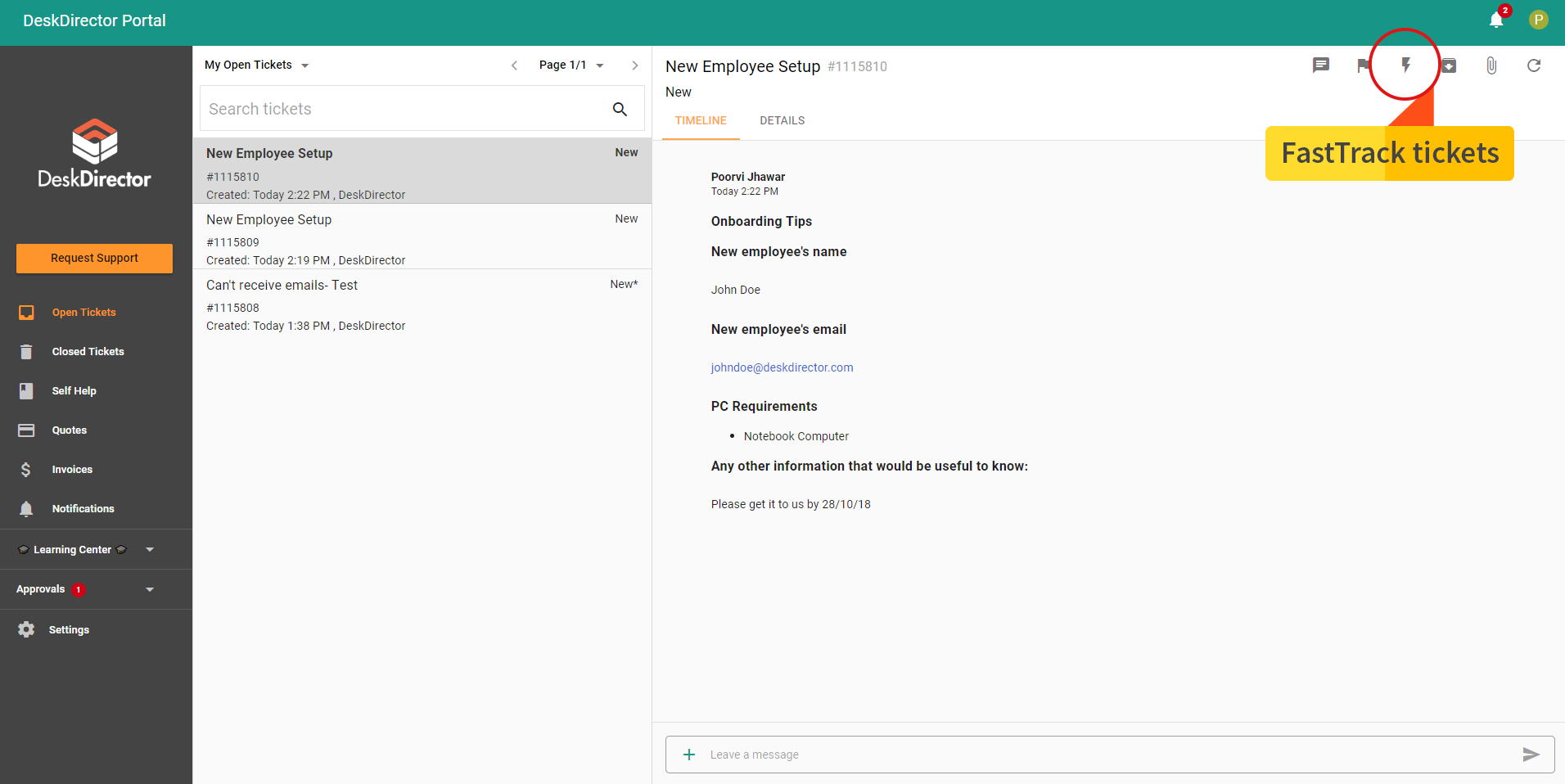
Try this now:
User Name: demo@deskdirector.com
Password: demodirect!
Ticket Lifecycle Management Hack #4: Real-Time Notifications
Your customers will be informed at every stage of the ticket so that they are aware of the progress. They get notified when the support request is received, assigned and closed.
Why is it Important to notify your customers at every stage? It gives them the satisfaction that they have been heard and there is someone working on their problem. This will dramatically reduce the calls and emails for dissatisfied service.
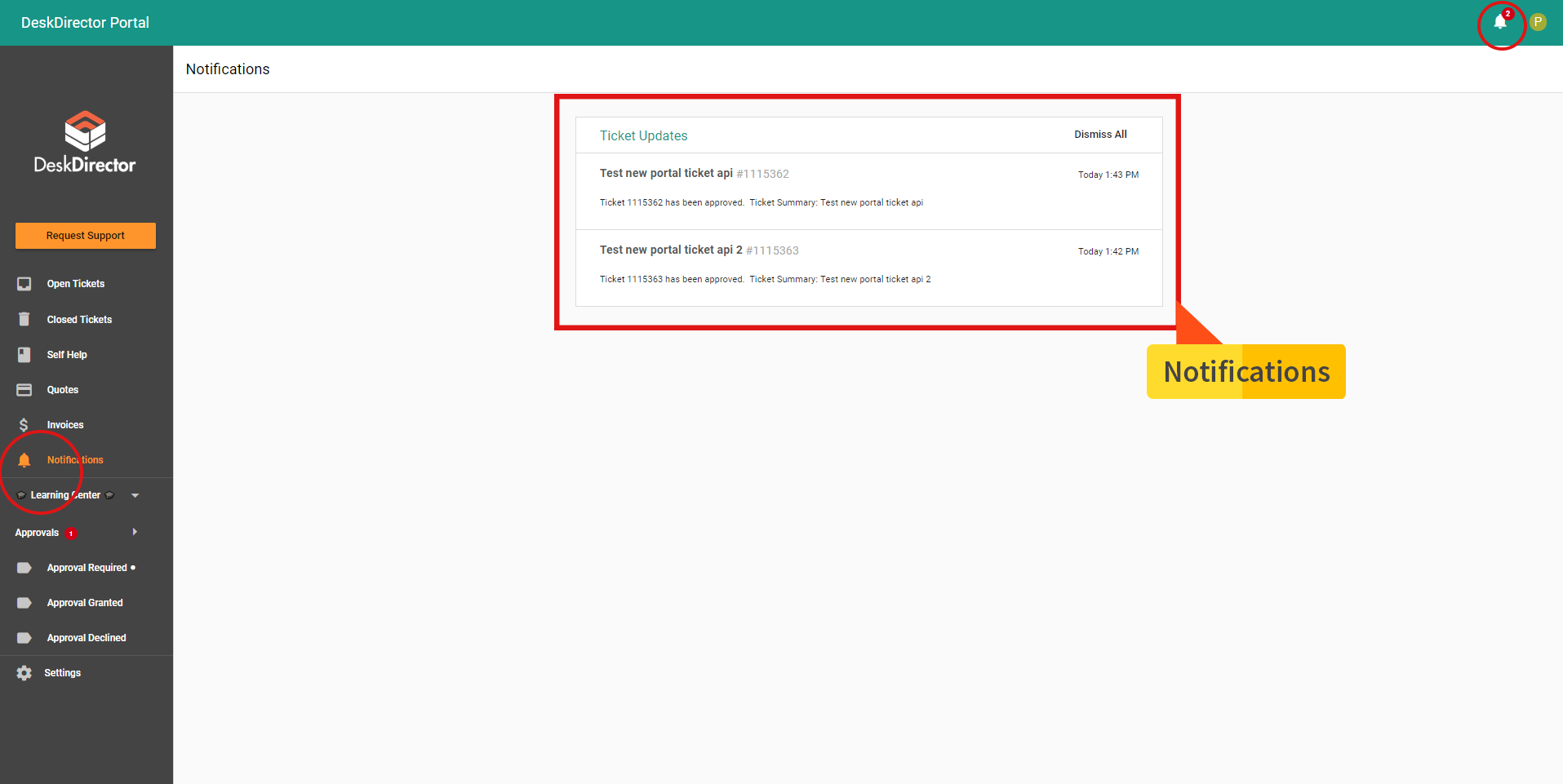
These are our must-try on our DD Portal. Try these features yourself and see how easy for your customers to navigate around a portal.
User Name: demo@deskdirector.com
Password: demodirect!