All The Features You Need In One Platform
For your business to scale while maintaining margins, you need more than a user portal. DeskDirector's ultimate all-in-one low code automation software enables MSPs and internal IT teams to centralize all communication, automate repetitive tasks, accelerate ticket responses, give enhanced visibility to dispatchers, guide techs, and provide more in-depth analytics to clients, all from one platform.
.png)


Silver Standard
($480/Month - USD)
Platinum Standard
($875/Month - USD)
• Drillable to individual companies, users
- Number of Active Client Users: 5,000
- PSA Sync
- Flexible and Secure User Authentication
- Flexible User Permission & Access
- Admin Portal
- Web User Portal
- Custom Menu Items
- DD Portal for Windows Desktop Version
- Request Types
- Forms
- Ticket Groups
- Approvals
- Microsoft Flow
- Automated Email Notifications
- OneNote Notebook
- Custom Domain
- Customer Portal Branding
- Customer Email Branding
- Email Template Engine
- Client Custom Domain
- Portal Usage Dashboard
- BiggerBrain Usage Report
- Number of Client Active Users: 7,000
- PSA Sync
- Flexible and Secure User Authentication
- Flexible User Permission & Access
- Admin Portal
- Tech Portal
- On-site IT
- Client User Portal
- Web User Portal
- Custom Menu Items
- DD Portal for Windows Desktop Version
- Request Types
- Forms
- Ticket Groups
- Approvals
- Advanced Forms
- Inline Forms
- Smart Tickets
- Microsoft Flow
- Automated Email Notifications
- Chat
- Broadcast
- Survey
- OneNote Notebook
- Custom Domain
- Customer Portal Branding
- Email Template Engine
- Client Custom Domain
- Portal Usage Dashboard
- Service Radar
- BiggerBrain Usage Report
- Number of Client Active Users: 10,000
- PSA Sync
- Flexible and Secure User Authentication
- Flexible User Permission & Access
- Admin Portal
- Tech Portal
- On-site IT
- Client User Portal
- Web User Portal
- Custom Menu Items
- DD Portal for Windows Desktop Version
- Request Types
- Forms
- Ticket Groups
- Approvals
- Advanced Forms
- Inline Forms
- Smart Tickets
- Microsoft Flow
- Automated Email Notifications
- Chat
- Broadcast
- Survey
- OneNote Notebook
- Custom Domain
- Customer Portal Branding
- Email Template Engine
- Client Custom Domain
- Portal Usage Dashboard
- Service Radar
- BiggerBrain Usage Report
- Dedicated Customer Service Representative
- Microsoft Flow Support
- Onboarding Meetings
- Onboarding and Training Package
What Our Clients Are Saying
"Great end user experience, custom forms and email engine."
- Aaron, Product Support Manager
"Through DeskDirector we have broken the silos of visibility and allowed all of our customers to enjoy the same support experience each time."
- Priscila, Head of Sales and Marketing
"The forms that can be created provide so much flexibility and will make getting the right information out to our customers so much easier."
- Matthew, Head of Customer Experience
FAQ

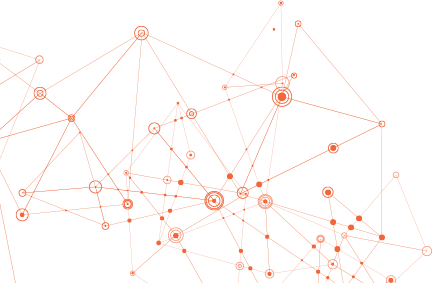
-
What currency do you charge in?
All prices are in USD.
-
What languages does DeskDirector support?
All system dialogues are in English, and this cannot be altered. However, any elements you create inside your DeskDirector instance can be in a language of your choosing.
For example, this can include elements such as custom forms, automated email updates, broadcasts, SOPs, task lists, and more.
-
What are the terms of the contract?
You can cancel at any time in the month unless you opt for our yearly plan, then you have an annual commitment.
Note for (monthly plans) the commitment is to your
next monthly anniversary date.Just after your anniversary date, the commitment would be 30 days.
-
Can a monthly plan member switch to yearly?
Yes, you can switch to annual at anytime, just log a ticket via our support portal here.
-
Is DeskDirector easy to deploy?
It sure is. The software is an .MSI file which can be deployed silently (in the background without user input) and en masse. It self-updates, and we even supply scripts for popular RMM tools.
-
Will it take long to get going?
DeskDirector has been designed to be easy to get going quickly. After the initial one hour implementation you can start deploying it to your clients within hours, not days. If you need extra consulting, just ask, we have advanced install options. Email info@deskdirector.com for more info.
-
What PSAs do you work with?
- ConnectWise – Both On-Premise and Cloud
- Autotask
-
What does an Active User mean in the licensing?
An Active User is a user that has logged into the Portal during the month. Your Active User count is the total amount of users that have logged in.
We provision 3000 Active USers with Essentials and 9000 with Dynamics. Most MSPs do not have more than 3000.
If you need more than your allocated amount (e.g. if you support a university) you can will be provisioned and billed extra users in 1000 user blocks.
The DeskDirector Guarantee

Easy & Quick Onboarding

Immediate Time Savings

Unmatched Customer Support
Start Streamlining Your Business Today!
