Warwick Eade (Founder and CEO, DeskDirector) and Aaron Corney (product Support Specialist, Lancom Technology) team up to reveal how you can save time and improve margins by:
- Using a Forms Designer to optimize processes for each client
- Incorporating Inline Forms to reduce back and forth communication with customers
- Implementing workflows and integrations to streamline processes
- Investing in ITSM software that provides a unique, top-notch customer experience
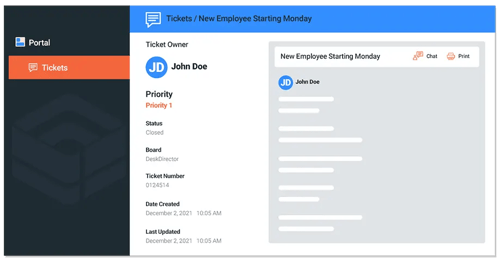
A Sneak Peek
Start Saving Hours Each Week
- How to use automations to maximize the impact of your resources and improve your margins.
- The ins and outs of how successful MSPs use automation features to decrease ticket response times and cut out unnecessary steps in the day-to-day.
- The results of implementing ITSM software on the customer experience and SLA fulfillment.

“We spend hours and so much energy describing the screen or describing the behavior you want to do. Let's show it on the forms so that people can help themselves so they can finish the job feeling talented and in control.”
Get Time Back
Find out how DeskDirector can help you make back lost time and drive revenue!
Video Transcript
WARWICK: Hi, everybody. It's Warwick here from DeskDirector with another webinar on DeskDirector. And today I have Aaron Corney from Lancom Technology, one of our earliest adopters of the product. And he's going to show us through some forms. How are you doing Aaron? It's eight o'clock in the morning. That is about, well on the weekends, about five hours after I go to sleep. But how you doing it's cold and it's cold, crisply in Auckland, New Zealand.
AARON: It is freezing. I'm doing very well actually. I've already had our first coffee. I'm very excited and ready for the webinar.
WARWICK: I'm charged up as well. We're just going to wait a few minutes to get the stragglers in for in about 8:02 am we're going to run through it and go and see that the forms today. So pretty much it's all forms, but while we wait for people to get started, it's a little bit about how many forms have you done in your life?
AARON: So me, I was going to say within the business, we've got just shy of 300 forms at the moment, a chick before the webinar. And then the majority of those would have been me. So let's say arguments sake, maybe 200 of those 300 films were made by me.
WARWICK: We've got about 15,000 forms across everybody at the moment there. So, but I think you do rank. There are people with more, but you are ranking contender of performance generation. So really looking forward to seeing some stuff. We're just going to hang in there for a few more minutes. I know it's really well. It's tough to get up in the morning. It's even harder to get out of your workday.
I've made sales calls with potters of MSPs and I've never met one that wasn't busy. So, we're just going to pick it out and wait for that to come. And then we'll rip into the demo and show you some of these forms, a little bit of housekeeping. We're going to have a website that you can log into, or that the participants in the webinar can go and see these forms afterward. Weren't distributed during the forms, otherwise, you won't be watching our stuff. You'll be playing in our product, but we'll show you that and there'll be seen that afterward after the show. And I'm going to give that we're at a two, we're going to go 10, nine, eight, seven, six, and everyone else would have to come in during intermission. Hey, well, let's start again.
Thank you everyone for taking time today to look at DeskDirector. Very excited about what we're going to show today because it's one of my favorite subjects, small things that make an outsize difference. Few of you would have, if you're into marketing, when a guy called Rory Sutherland, who wrote a very famous Ted talk about small things that make an outsized difference, and he just says, "Look, we should be looking for so many little things in the workflows that we do that make a huge difference. And the design that we do." No, I'm not an Apple fanboy, but my goodness, I love lightning connector because I could put it in this way and that way, and not have a nervous breakdown, which I still do every time I have a micro-USB. So, we've got a bunch of examples today. We've got forms that took between a minute and an hour to set up. So there's no big engineering here that makes a huge difference to Lancom's help desk, saves hours from their techs, and saves lots of frustration from their users.
My favorite is just little things. When I see things like making sure names get put incorrectly. Don't ask your user or customer their contact number every time, we should show it to the and then give them the opportunity to change it if they want to. Give them a chance to help. If we want them to click on a dialogue, show an image of that dialogue. Don't try and describe. We spend hours and so much energy describing the screen or describing the behavior you want to do. Let's show it on the forms that people can help themselves so they can finish the job feeling talented and in control. So got a bunch of forms going to do today. We showed today and Aaron, so you've done 300 forms and the forms avert you to show us today that the top four took less than an hour to set up. So, with that done, Aaron just rips into it. Really excited to see what you have to show us.
AARON: Of course. Well thanks for the introduction work and hello to everyone who's tuned into the webinar. I'm Aaron from Lancom Technology. I've been with Lancom for five years. So, a user of DeskDirector for five years as well with Lancom Technology's business using DeskDirector for about eight years in total. As mentioned before of the 300 forms I've selected four, to show you today that are really highlighting how we've leveraged DeskDirector with the key focus of gathering all your information. The first time is key to a great or positive customer experience. Everything I show you today will echo that. And a little quick win, you can add into your DeskDirector forms to help out the business.
WARWICK: So, Aaron, you've got 300 forms. I'm guessing that some of those forms are shared across multiple customers if not all customers and a lot of those forms are made specifically for customers for their verticals or just the specific requirements that they need.
AARON: Yeah, definitely. So, we have a generic form set that we'll give to all our newly managed service customers. And then part of that onboarding process is really working with them and refining those forms as a new user form might be more relevant if it includes information about a specific line of business or technology that a company's using. So, you're right where we have quite a lot of generic forms that we deploy across all our customers and then work with them to edit these forms and just show them their version of the forms.
WARWICK: So, in the QBRs and monthly meetings your account manager can discuss the forms or on spoiler alert coming up, you could put that, ask your users in the forms if they want to change and get ideas back that way. So, lots of these forms are dynamic and both the way they use, but also, they continually evolve as the customer needs require.
AARON: Definitely. And I guess speaking to the user's experience, I make these forms with the best intention, but a lot of these cool features and adjustments have been feedback from the end-users. So I can't unfortunately make perfect form every time. And these have really been a life cycle improvement, chipping away at small things, updated every couple of weeks that have been feedback from our end users.
WARWICK: Because everything we do here is the forms generators built into our product it's fully integrated. So, it's really easy to drop in, make a change, test and get it out.
AARON: Exactly. And we'll be highlighting some of those wins today.
WARWICK: Cool. Let's have a look.
AARON: Awesome. So, I'll talk through my screen. Perfect. Well, welcome to the Lancom body This is our skinned version or branded version of DeskDirector that our customers use to log tickets not only for the managed services side of our business but also some tickets for things like our in-house development team. We leverage this basically across the entire business to capture information and lead to success. So the first form I'll be showing you today is just requesting to have some software installed on your machine. So we're jumping into the computer category. I need new software installed. The first question isn't amazing, that's just the name of the software. So we'll pop this through as MS Paint.
I have installed it, but I don't have the admin rights. And this is the first field I'd like to highlight. So as the software required on the PC, you're logging this ticket from, if we slip, yes, that's done and dusted. DeskDirector has a built in feature that will take a machine's details and pop them as an internal note into your PSA. So if you're a ConnectWise and Autotask user, I can show you what it would look like in ConnectWise, I'm able to pull the machine name, the IP address, pop that in as an internal note and that reduces frictions for our engineers when this ticket is assigned to them and they need to reach out to that user. The awesome feature I wanted to highlight is this embedded gift here. So if you don't, if this isn't the PC that you would like the software installed on, we've embedded a little GIF that shows them how to check their PC ID from the LabTech monitor. It won't be on screen for very long, but unfortunately we picked a blue cloud icon for our LabTech suite. And so you can imagine that this was built from the frustration of phone calls between our help desk and end users, where they are asking them to find the blue cloud icon from the bottom right hand corner of their screen.
Everyone else loves the blue cloud icon. So we've got the OneDrive that's the one we pick first and that's followed by iCloud, that's followed by our old version or old branding of DeskDirector. And then normally as the last option, they'll land on LabTech. So what we've done is showing them a visual reference. It's very easy for them to figure out that it's the bottom right hand corner of this screen. This is how they do it. And they can pop in exactly which machine they would like them installed from.
WARWICK: Because the alternative Aaron is trying to explain that to them. And you wind up costing so much time and energy at the tech and you wind up making your user feel stupid. So it's as great. So I heard a rumor, you bought one of those logos on Fiverr. It looks like, I think I've seen it. I might've bought one myself saying.
AARON: I think it was maybe one of the wisest $5 that Lancom spent. I think we used that branding for about 15 years, but the logo before the on you can see on the screen was a fault for purchase 100%.
WARWICK: It's great ROI.
AARON: And then...
WARWICK: It's great ROI.
AARON: I guess quick to touch on this one is because we've got this final PC ID across a few of our forms. When a customer is put in a scenario where they would like to call through to the help desk, if they asked for the PC ID, they know how to find it. So not only have we made this form easy to fill out, we've empowered our end-users and given them the confidence that if someone asks for the PC ID, then now know how to find it. So this, sorry, go ahead.
WARWICK: Said meant. Sorry.
AARON: So if we put this into the quick one category that work mentioned where you could get this up and running in a form in two minutes, just with a gift screen recorder and embedding that content in the DeskDirector form designer. So what I would put in the category of a complex one, I guess Mark briefly mentioned the user story behind this one, but this was feedback from an end-user where the 1.0 version of this field was, please fill out your best contact number. We have a CRM, so the customer questioned us. Why do I have to fill out the same number every single time when I log a ticket with you, if I'm logging even one ticket a week, one ticket a day, I'm typing out the same number every single time.
Surely you have a better option for that. So, what we've put in place, the 2.0 version of this field is your function, that's getting fired off by webhook. So, this comes through webhook to resume that queries our ConnectWise instance, locates the contact that's filling out the form, pulls through via default contact number from ConnectWise and also the site number from ConnectWise as well. So, we've eliminated the issue of the customer having to type out their information every single time. We are the IT support for them. We should know the customer’s information and be able to present that to them in an easy fashion. So, I'm able to slit my contact number from here. And also as a feedback loop, if this is an incorrect number, the customer can fill out their number manually and the next time they go to complete a form, it'll be up to date because all information is being pulled directly from ConnectWise.
WARWICK: So, Aaron, that list will update every time for every user, every particular company, every user. So if I use that, I'll get a different list. If you use that, you'll get a different list. And then if I add an extra number, the next time I come in that number will appear on that list.
AARON: Definitely. And so even if we update your number from ConnectWise and we click on this field, it's all live data. So, it's always going through getting the most relevant information for the customer and then presenting it to them in the form.
WARWICK: And that's the one that took an hour.
AARON: This isn't the hour; this would be what's some help from our development team and DeskDirector's Microsoft Flow integration. This could have been a half-day implementation for this kind of field. But the good thing is because we've made the back end for this, this I guess full module can be introduced into all our forms now. So basically, at the end of every single form we have is this best contact number. So even though it did take four hours, it's split across, I mean, I'm pretty sure it's an all 300 forms that we've got within DeskDirector.
WARWICK: Fantastic.
AARON: Awesome. And then the last thing I wanted to highlight, which is very easy. This is probably the easiest thing you could implement into your forms is just asking for suggestions from your end user, at the end of each form. So these kinds of contact number quick ones came from us, prompting our end users for feedback and starting that continuous improving cycle for these forms. So you expect users to have a great user experience, and it's only until they tell you otherwise, that there's something that could be improved to be put in place. So having missed anything, please give us some feedback option at the end of your form as a really great one. And we've seen a lot of success by introducing this to the end of our forms.
WARWICK: I like to call that the real SEASET. What do you want? In the moment what do you want? Not how do you feel? What do you want? What haven't we done or what are we doing great? What can we do more often better? That is definitely listed now I'm thinking that to be about three minutes to set up.
AARON: Definitely. It would probably take you longer to login to the Edmond Consult to make this change to your form than it is to make the change to the form. So the under two minutes easy. Awesome. So that's already highlighted some quick wins that all add up to larger ones across our business. As I mentioned something like us adding this contact number field and these improvements, these are across all our forms. So we see lots of small improvements that will add up to big ones over time. Now...
WARWICK: Everything we put on these forms, we showed ConnectWise and also ordered to us, everything that gets into the forms also gets into our workflows, but also gets them to the PSA into the ticket.
AARON: Definitely. And so, the next form I will show is an employee onboarding form, and I can show you what that would look like when it lands into ConnectWise, as well as an example. So, we'll jump into back to contact support, and we will hire a new employee. So, the new employee form is the, I guess first bread and butter one of using DeskDirector. And it makes sense that you want to capture all the information for a new employee right the first time and echo what Warwick mentioned about changing an employee's name once the account has been set up. An end-user might not understand, or actually doesn't need to know how difficult it is to change someone's name once they've been set up across multiple systems, that's our problem as an IT support department to make that change. So, the first quick win that I'm going to show if I just hire myself in this example is using DeskDirector's multiple field option, chopping them down to a single option, and making that required field.
So, to progress through this form, you have to click this button and it's something that you can be used to highlight, I guess important steps within any given form or just to double check that information is correct. And that the customer knows you need to double check that you're hiring Aaron Corney and not maybe Erin Corney, my brother. So we can fill in first name, last name. Yes, the spelling above is correct. And we've got these kinds of stock check and quite a few of our forms, mainly the process to, for ones like the new user form.
WARWICK: It's such a loss for everybody if you get the name wrong, it's hard to unwind. It's a really bad look. But it's so simple to do. And as you say around the problem is our users aren't tech. They don't realize that if they misspell here, it's going to have a downward effect. So, probably my favorite small change with a big effect. And that that is cleaned up I'll bet many mistakes and many hours of English.
AARON: Definitely before I came to this product's support role, I was on help desk. And so I've been part of the process of having to change an employee's name once they've been set up. So I can speak to the frustration of the end user, and to the tech, where this has improved both those sides of the sides of the coin. So speaking to the rest of the form before I jump in, I guess, what is a worst case scenario where you would expect to get through as information into your PSA for a new user form would be something like this. So the ticket title is called new user. We have no information about the ticket and it's me hiring Warwick apparently. Your user Warwick starts on Monday. So already...
WARWICK: I'm excited.
AARON: Already. Lots of questions, as you know, it's work starting this Monday, is it starting next Monday? What's Warwick's last name, who is he reporting to? This is almost scarily common to get tickets like this, where if we're leveraging a form, we're leading the customer to information, which is what I'll be showing a bit further down. So let's say that Warwick's actually going to be starting this upcoming Monday hope you're ready. We'll skip to our next quick one, which is the go back to the previous example. The 1.0 version of this field is please give us the email address of this user. We understand the technology better than the end-user. They don't need to understand, or we shouldn't expect them to understand what their company's standard email naming convention would be. So simply just asking, does this user require an email address that isn't the standard firstname.lastname@company.co.nz The first option is no, the standard is fine. And then you do give them the option to fill out an email if they need to. So, it doesn't matter if this is the first time filling out this form for me. And I'm new, and in an HR role, or if this is my 100th time filling out the form this is the optimal way to answer this question.
And we see a lot of success where similar to getting the first name, last name wrong. If you set up someone with the wrong login name, maybe that doesn't correlate to single sign on within a line of business application for that customer suite. And so just as much frustration of having to change the UPN of user once it's being set up where you can drive the customer to the information, because at the end of the day, you're the tech company.
WARWICK: And it's important to note that those choice options, whether they're drop downs or the radio buttons, you can set up default. So it's a nudge. You can nudge people towards the right choice and so what you want to do is make the default choice or the most common choice or the least risk choice, the easiest one to get and make a little bit of effort to go and do something a little bit different so they can put a different email address, but they've got to put a little bit of energy into it. And again, just make sure we wind up if there isn't a standard email address, there's a particular reason for it. It's not just that our customers and users were in a hurry, which often they are.
AARON: That's a really good point. And actually, this would be best suited for that. Because most of the time we don't expect them to slick. They use different email addresses required.
WARWICK: They can ignore it and they're good to go.
AARON: Exactly. So, hold on to this form, we'll come back and I'll speak to it a bit later. But what I'll move on to now is I guess the category of forms we've created, which are preventative forms or forms we've put in place that we don't actually expect the end-user to log. So, the stats for these ones look a bit weird because if you look into how many people have logged them, they've actually never been logged before, but that's exactly what you want them to be. So instead of this, I can't, or I need, we've got some hell do I types of forms if we jump into this first one which is how do I change my email signature? What we're presenting to the end-users.
I would like to change my default signature. Here's a video on how you can change your default signature. So, these are, I guess, common problems and trends that we see within the service desk that an end-user could perform. And this serves as a double purpose of reducing tickets that come into our system and empowering our end-users, showing them that they can do things, making them feel awesome, and they might be able to help their colleague where they’re: "I wish I could change my signature. I've locked this ticket for it." And colleague A is, "I watched this video, I can probably help you out with that. "So, I guess the primary focus of this is really to reduce the ticket count. So, we rarely see any issues that come through email signatures because we've led a customer to this information.
And then we do give them the option that I've watched the video and still require some help. This is another use case of the single option required field. And they can go through log this form of they would like to as well. And so we've got these kind of preventative form self-help forms scattered across the Lancom panel. Also with some company specific ones where we've made videos for setting up Outlook on Android, absolute classic setting up Outlook on iOS, whereas Mark mentioned before, we waste so much time trying to explain what should be on a user's screen or where to go on a user's screen. And these kinds of self-help videos are a great way to eliminate their frustration.
WARWICK: It's the best ticket, isn't it? Where the user comes in with a problem fixes it themselves. The ROI or the W2 on the ticket is well, it's infinite and the users are really happy. My time, nothing makes people happier than feeling as though they're smart we call it talented and in control with it. If you can finish a project in a ticket with a user's feeling talented and in control, it's going to go really well for them. And this is a brilliant example of that.
AARON: Definitely. And so we also will keep a repository of these videos within the learning center. So, I think probably our most used ones are the how to set up Outlook on Android, how to set up Outlook on iOS, and then multi-factor authentication for the Microsoft Authenticator. So, this video alone, is it about 500 views? So, I can assume that maybe that saved us about 500 tickets of I needed to set up MFA on my phone. So that's a great way to track the success of those forms is by the views on those videos, if you did want to implement them into your business. And so, the final form I wanted to show you, these have really all been tailored for a managed services side of the business.
This was to solve a frustration within our development team about capturing bugs and errors correctly. So if we jump into contact support, create a new ticket, bug found like found demonstration. The user story behind this, which I've experienced in being on the receiving end of it is you have an issue on your machine and you log a support ticket for it. By the time you get contacted back for that issue, it's no longer an issue anymore. So instinctively as a tick, you would say, well, if you're not having the issue can I close your ticket? And there's not much you can say to that. You haven't had a great experience.
And then PC gremlins come back a week later, you have the exact same issue. So it's this vicious lifecycle of having these small issues, not being able to explain what happened, knowing that you know there's an issue, but not being able or not being trusted by your support team that they can resolve that. So we'll run through this really quickly. Are you able to reproduce this bug? Yes. Is another user able to reproduce the identified bug? Just me or all users. So this is leaning towards a priority matrix where we're trying to decide what the priority of that is and can have it automatically updated with some smarts on our end as well. So the most important part of this form, what I was going to showcase is I would like to provide a screen recording of this issue.
So we have a suite of videos, how to get TechSmith Capture up and running? Where to go to get TechSmith? How to do a screen recording with TechSmith Capture? And pasting your screen cast URL here. So no longer does it have to go. Customer explains bug to support agent, support agent explains bug to development team, development team don't understand bug, goes back, goes forward. We can get the right information for the issue while it's happening. And we've seen such great success with, I guess you would call it like first-time touch on these kinds of issues, where tickets that have pasted and videos of bugs have such a high percentage of being closed the first time, because we've been able to capture all that information.
And although this is linked towards our development team, it could be very relevant to the managed services side of the business. If you had a form that was, I have an error open on my screen, you might have a question. Can you reproduce the error? If you can, can you show us how you've reproduced this error? So really great way to capture that information. We've seen a lot of success with empowering and teaching, our users how to do screen recordings. It's been a great one for our development team.
WARWICK: It's just the next level from cut and paste. So DeskDirector obviously you can just down the bottom there, you can see paste images. So you can use the window's snip and grab any images you want to drop them into the ticket, but it's the next level of showing me what the problem is. And again, it's getting to the heart of the problem very quickly. Everybody wins when tickets don't run on. Fantastic.
AARON: Awesome. So those are the, I guess the front end of the four forms I wanted to show today. And the last thing that I wanted to highlight is the I guess, a huge one for Lancom is how DeskDirector supports the triage process of herding cats and getting tickets in the right place. So for the example we had before, which was just new user coming through, we have, I guess people's sole responsibility is to make sure that the information on the ticket is correct. So they have to skim this ticket top to bottom, make sure everything's filled out correctly, correct contact, correct sites, correct types, correct boards. The demo new user setup form that I showed before. Here's an example of what has come through automatically. We haven't touched this ticket yet just from DeskDirector.
So, we've already captured all the customer's information because we know who's logged the form. We know which board is going to go to I've showed the example of being able to split it out. So, it could go to the development board for the bugs, or it could come through to engineering for a new user. Obviously its status we've slipped into relevant type and subtype, which we can then leverage for recording and be able to track trends within our ConnectWise. And we've been able to capture the information from that form in a digestible format as well. So this speaks to Autotask as well.
And what it would look like in the backend for, I guess, the most important, or my favorite feature is the automated ticket title. It's very easy to use and very powerful for your techs, your dispatch, and even your customers to get the key information correct on the summary of a ticket. So even being able to see and skim this on a board, having the start date visible that new user's name, this gives so much information about the ticket without even opening the ticket. And what we're doing is jumping into a form, sitting a standard, and then querying the fields that have been filled out to be automatically appended into that subject line. So there's really so much you can do with this. And even if you didn't want to put in the MS Flow smarts to automate a few things, the example here might be the development ticket question where you're asking, is it just for me or is it for all users? If you put all users in the subject line, you might be able to make a ConnectWise workflow that sees a ticket and says, if ticket summary is all users, then P2 kind of thing. So a great option if you didn't want to invest in the direct Microsoft Flow solution and a great way to get some quick wins out of the automated ticket title.
WARWICK: Aaron wasn't allowed to show because I put the one hour limit on them, apparently half a day limit. We wouldn't let it go to the flow stuff, but there's an important point. Our forms are native, incredibly powerful best in class. I think we put a lot of the vertical forms manufacturers to shame, certainly the older ones like Wufoo, but everything because we are native in our app. Everything you pick in a form, we can use elsewhere and the ticket and the lifecycle of the ticket. This is the simplest case. We can pick it up and we've all seen that board, we've got new user. And which one is that? Where if you can pick the information out of the form you've created and you can put it in the title automation, you can actually send it off to workflows as well and make decisions on that on the way through.
So it was really a nice point of our forms. They don't just live in isolation. You can start them from anywhere. You can pass information to them. You can send them out information from them, send them out. So very tightly integrated to workflows and our product, but the entry point's really low. So I mean, how long do you think that took you to get the first form out from the first time you saw it? What's the learning curve like Aaron?
AARON: First one I made could have been let's say 15 minutes, and then you can start, I guess, once you're on the basics of it, you can just apply that to every form that you make. So even though I've made, let's say 200 forms, the first forms I didn't really struggle with. And it is just finding out these small little well, that's really cool. I could use that across all my forms, where my first form probably didn't have an embedded GIF in it. And then once I figured out you could do that. We've put that in so many of our forms moving forward from that point.
WARWICK: That's a bit of the product team, very easy to get stuff out. We shipped with forms up and running. So, when you're a service step fires up, you'll have forms up and running, you can copy those. You can share those. And I can see a question here. Is it possible to share between customers? Yes. We actually have an inbuilt mechanism where you can go. If you've got friends in the industry and you can, Aaron knows I don't have any friends, but if you do have friends in the industry, and your admin console, you can go in and say, share this please and you get a link and you can share your forms between people as well.
So, you can create forms that are unique to a customer, share them across your customers and then share them between MSPs, if you want to. That's great. So that's a great round trip. Thanks, Aaron. I really appreciate that. We have a lot more depth we can go into this. And the key thing I want to say is that what I wanted to focus on today is the easy wins that you can put hours into the work where you'll get hours and hours and hours each week of savings from your customers, got a few questions come through on the time. Someone's just asking, "Hey, we're Autotask." Welcome Autotask people. "And do they need to be created from scratch or do we receive forms as part of the purchase?"
You receive forms as part of the purchase? Absolutely, but we have not created 14 and a half thousand forms. So, you're going to, it's a bad habit. Our forms are, if you are a gateway form, their gateway forms, they're going to encourage you to do more forms So absolutely out of the box, the onboarding stuff appears. And we pushed off onto our website and showcase features as well, but you're going to leap into this because it's very easy to do. Very much encouraged doing what Aaron has done. He showed you where he put up a field in his forms, asking the customer in the moment, say: "Is there something we didn't collect or something you'd like us to tell us, or something, or any information you'd like us to show this moment and grab it that in what I call the real SEASET on the way through. Some other questions there, "Can I launch a form from my website?" I'm assuming it is your home website. You actually can. You could put, so we have a very strong, deep linking engine. So pretty much from any link.
And that could be your support page or contact page on your website can obviously fire up the portal, but you can actually create a link to the form. You just need to know the number of the form from your website. So, if you want to have log a new user, and have a little service catalog running on your contact page of your website. Absolutely. You could do that. Whatever you got. That's a good one. So, what happens if it works with an email connector? Can we put forms in the email connector? No, we can't. So what's happening? What question I think you're asking me here is what happens if someone emails then, hey, I've got work starting on Monday. He's excited and that's all you get. You wind up with a ticket from your email connector and you get this beautiful form. Well, we have inline forms, so you can insert our forms into a ticket after it's created. So, Aaron gets all excited because I'm going to come work for him. He sends an email to the email critic to saying, Hey work starting on Monday and a few other details, but not completely filled out.
We don't want to make them. You don't want to, it's a bit of a slap to say, Hey and delete your ticket, start again use this form. What you can do is put the cinema link automatically by email, or you can create an NFR of our product and send a link back to them, say, "Thank you for the information," but a little more we need boom, here we go and please answer this form. That form is exactly the same as the forms you've seen here. So, they'll work exactly like you've seen on the way through which leads to also an important point. You can have multiple forms in the same ticket. So, if you have an onboarding ticket that may evolve into procurement ticket, you could get the onboarding information upfront, running one through, turns out work wants a new machine because I deserve a new machine. And now you're going to want to drop it in a procurement form into the same ticket, absolutely doable and everything works beautifully.
Still gets updated on your PSA, any workflows going on there really, as you've seen easy to read and really easy to use, and then it can be self-up on the way through. I like to see them when they use those inline forms, where we have little conversational forms. So, along the lines of, what I like to there's a little form I've seen number of times should we continue. We've got to a point where this is irreversible, do you want us to continue? Put that in the ticket, get the yes, continue. And it's there in the ticket. It's not some email chain or back and forth. It's easy to get. It's hard to get. It's all up and running. So that's really good.
I have it coming off, see any questions relevant, a few just general purpose for, but I think that I'll wrap up with that and to say these forms took, some of them took minutes. The longest form, most complex form, that dynamic form that updates every single time, the user comes in based on who you are and what your company is that took half a day. So, these forms are really easy. We'll announce when we get to 15,000, but this streamlines, getting the right information from your users not only makes your life easier and your techs more efficient. It makes your customers happy. They feel like they're in control. And that is the customer service paradigm of the 21st century. It's not about telling people what to do. It's about telling them what question they should be asking, what information they should be sharing. So hopefully we'll share that, got that through today. And we've scratched the surface on where DeskDirector asserts.
We will send a link out to everybody who has registered for the demo to see these forms. So, we'll give you a link. You can follow it in, use the email address you've registered with, and you'll be able to log in and see these forms and play for them yourself. And because we've got an automated registration system for our product, if any of your colleagues, as long as they have the same email domain, they'll be able to self-register under this as well If you want to share around, we'd love that to share it around, but look really appreciate you taking the time to have a look at this.
We'll see the feedback and then if you want us to go into more depth, we can do that. There's so much more we can do with forms. But one of the dates shows today, really how you can get a literally within minutes, one 60-minute investment can save hours and hours over the months and quarters on the way through. And it is not rocket science. It's just, I'll put it in the show notes to Rory Sutherland, a video I think you should see all about these small things that make an outside difference. And his thesis says that we're all engineers and techs. And we all look for the 787, the big wide body jet solution. When sometimes, we really could just take a bike or a train. So leave with that. Thank you very much for your time, fire any questions either on the webinar or to us as well. And we'll be in touch with you with the links to the content you've seen here as the few customers I can see here as well. Obviously, you've got to share that. We can share anything you want here, just let us know and we'll share that content with you as well. As per Aaron, thank you very much for your time. It's a brilliant, I love your work, keep it up and we'd love to have you back.
AARON: Cool. Thanks for inviting me. It's awesome to see some of the people from the webinar use tips and tricks. Hope you found them helpful, but once again, thanks for having me.
WARWICK: Brilliant. Thank you very much. You guys have a great day.


