What is ITSM? The Essential Guide to Choosing and Using the Right ITSM Software
Table of Contents
The Guide to Key Components of IT Service Management Systems
One of the most flexible tools in the business tech arsenal is properly-implemented ITSM software. With the right ITSM software, you can create a seamless workflow, automate processes, maximize flexibility, and save money, all resulting in higher margins.
Everything that goes into IT management falls under ITSM: from designing, creating and implementing technology to maintaining and providing support for that tech. So, enabling ITSM with the right tools is critical to keep a business on the right track.
Enter ITSM software, which can manage all these processes and enforce best practices for you. With it, your team can manage devices, networks, infrastructure, and any other IT service, all with one solution.
This definitive guide will tell you everything you need to know about ITSM, including how to choose the right software for your business. Keep scrolling to learn how ITSM innovations can boost your business!
What is IT Service Management (ITSM)?
First of all, what is the definition of ITSM? IT Service Management, commonly called ITSM, is the umbrella term for everything that an IT team does. The road between IT and the consumer has many stops along the way, including the design, creation, implementation, operation, control, and support of relevant technology services—and all of that is ITSM.
Key Components of ITSM
Whether you’re on an IT team or use the services of one, you know that IT is invaluable. From the actual hardware you use to the software and apps that are essential for your day-to-day functioning, technology is everywhere in a workplace, and ITSM refers to how that all gets managed. The 3 key components of ITSM are service automation, ITOM, and ITBM.
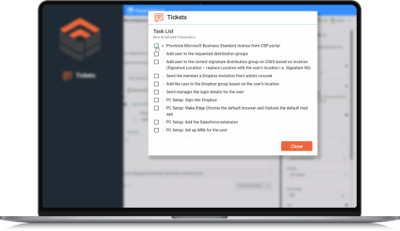 What is IT Service Automation?
What is IT Service Automation?
IT service automation takes IT actions and operations and automates them, effectively streamlining service processes. A key way of optimizing IT for the end-user is to have systematic automation that will autonomously assign tasks and complete actions, making it easier, faster and more efficient for IT to offer users good and consistent service and support. IT process automation is more software-driven than typical ITSM, but the two frameworks can combine to create a seamless and harmonious method of managing IT.
What is ITOM?
IT operations management (ITOM) deals with the administration and application of all technology within an organization. While ITSM focuses on the delivery of services to the consumer, ITOM is more concerned with the internal aspects of IT and its below-surface infrastructure. Again, ITSM and ITOM work best when they work together, ensuring the proper management of both inner- and outer-facing IT operations.
What is ITBM?
IT business management (ITBM) is another piece of the IT puzzle. It refers to how wider business operations can be handled through IT. In other words, well-done ITBM controls business information through an IT lens and helps organizations manage their workflow and tools, all while paying attention to greater business goals.
While ITSM is about delivering services to the customer, IT service automation and ITOM are concerned with the internal IT infrastructure of an organization, and ITBM deals with how IT can be used in a wider context to further a business’s strategies and goals. All of these can work together to keep a company cohesive and efficient from every angle.
Learn About the Goals, Benefits and Implementation of ITSM
The goal of ITSM is to ensure that all IT processes are running smoothly, which makes for a superior customer experience and optimal internal operations. Providing excellent service delivery as cost- and time-effectively as possible is at the root of all ITSM efforts.
How Does ITSM Align with Business Objectives and Goals?
ITSM helps organizations to deliver IT services that meet business needs and support the overall strategy of the organization.
One way ITSM aligns with business objectives is through Service Catalog Management. This process defines the services offered by IT and ensures that they are mapped to business processes and outcomes. By aligning IT services with business needs, organizations can guarantee that IT services deliver the value that the business expects.
Another way ITSM aligns with business objectives is through Service Level Management. ITSM defines Service Level Agreements (SLAs) that set performance targets for IT services based on business needs. SLAs ensure that IT services are delivered according to the agreed-upon level of service, which supports business goals.
ITSM also aligns with business objectives through Change Management, which manages changes to IT services to minimize disruption to business operations. Change Management ensures that changes are evaluated, approved, and implemented in a controlled manner, which reduces the risk of impacting business operations.
Incident Management is another way ITSM aligns with business objectives by quickly and efficiently resolving incidents to minimize the impact on business operations. Similarly, Problem Management identifies the root cause of IT issues to prevent them from happening and disrupting business.
Finally, Continual Service Improvement (CSI) is a key part of ITSM that helps organizations to continually improve IT services to meet changing business needs. This process ensures that IT services are evaluated, improved, and aligned with business goals over time. By continually improving IT services, organizations can support the overall strategy of the organization.
.webp?width=500&height=500&name=ITSM%20Benefits%20(1).webp)
Benefits of ITSM
ITSM offers a variety of benefits to organizations with both IT and other teams, as well as customers and end users.
What are the IT & Business Benefits of ITSM?
- Improved service quality: ITSM provides a framework for delivering high-quality IT services that meet the needs of customers and end-users. This can lead to higher levels of customer satisfaction and loyalty, which can help to drive business growth and profitability.
- Increased efficiency: ITSM processes can automate and streamline many IT tasks, which reduces the time and effort required to deliver services. This can result in cost savings and improved productivity for businesses.
- Superior risk management: ITSM processes help organizations to identify and manage IT-related risks, such as security breaches, system failures, and data loss. This reduces the likelihood of these risks occurring and minimizes their impact if they do occur.
- Maximized agility: ITSM processes enable businesses to respond quickly to changing business needs and requirements. By having a flexible and adaptable IT infrastructure, businesses can stay competitive and meet the evolving needs of their customers.
What are the Customer Benefits of ITSM?
- Improved quality of deliverables: ITSM processes ensure that services are designed, delivered, and supported in a consistent and reliable manner. This can result in improved service quality and reliability for customers.
- Streamlined communication: ITSM systems facilitate communication between IT teams, customers, and other end-users. This helps to ensure that everyone is on the same page and that issues are resolved quickly and efficiently.
- Faster issue resolution: An ITSM infrastructure can help to ensure that issues are resolved quickly and efficiently. This can result in less downtime for customers and fewer disruptions to their business operations.
- Increased transparency: ITSM processes provide customers with greater visibility into the status of their IT services and the performance of their IT infrastructure. This can help to build trust and confidence in the IT services provided by the business.
How Does ITSM Work?
Overall, ITSM is a process-driven approach to IT service delivery that focuses on meeting the needs of customers and end-users, improving service quality and efficiency, and continually improving IT service management processes.
It works by first defining the services and processes that IT will provide, implementing those processes, monitoring and measuring their performance, and continually tracking and improving. ITSM works best when the entire business aligns with the its best practices and standards.
What is the Proper Approach to ITSM Processes?
The proper approach to ITSM (Information Technology Service Management) involves adopting a framework that outlines best practices for designing, delivering, managing, and improving IT services. The most widely adopted ITSM framework is ITIL (Information Technology Infrastructure Library), which provides a comprehensive set of guidance and processes for IT service management.
The proper approach to ITSM includes the following steps:
- Assess current ITSM practices: Start by reviewing the current ITSM processes and practices in your organization. Identify any areas where improvement is needed and prioritize them based on their impact on business operations and customer satisfaction.
- Define ITSM objectives: Determine the specific ITSM objectives that your organization wants to achieve. These objectives should align with the overall business goals and be measurable.
- Adopt ITSM framework: Select an ITSM framework that aligns with your ITSM objectives and organizational culture. ITIL is the most widely adopted framework, but there are other frameworks available such as COBIT, ISO/IEC 20000, and DevOps.
- Customize ITSM processes: Once you have adopted an ITSM framework, customize the processes to fit your organization's specific needs. Identify any gaps in the processes and develop solutions to address them.
- Implement ITSM processes: Implement customized ITSM processes across the organization. This includes training staff on the new processes, updating documentation, and establishing a governance structure to oversee the processes.
- Monitor and improve ITSM processes: Continuously monitor the ITSM processes to ensure they are delivering the desired results. Collect feedback from customers and stakeholders, and use this feedback to improve the processes over time.
ITSM Ticket Lifecycle
The ITSM lifecycle consists of five stages based on the IT Infrastructure Library (ITIL):
- Service Strategy: In this stage, organizations define their IT service strategy and objectives based on the business goals and customer needs. This involves identifying the services to be offered, understanding the demand for those services, and defining how the services will be delivered and managed.
- Service Design: In this stage, organizations design the IT services to meet the requirements identified in the service strategy stage. This involves defining the service portfolio, designing the service architecture, creating service level agreements (SLAs), and developing service catalogs.
- Service Transition: In this stage, organizations implement the IT services designed in the service design stage into the production environment. This involves testing, validating, and verifying the services before they are deployed. Change management, release management, and configuration management are key processes in this stage.
- Service Operation: In this stage, organizations manage the IT services in the production environment to ensure they meet the agreed-upon service levels. This involves incident management, problem management, and event management, among other processes.
- Continual Service Improvement (CSI): In this stage, organizations continuously monitor and improve the IT services to ensure they meet the changing needs of the business and customers. This involves analyzing service metrics, identifying improvement opportunities, and implementing changes to improve service quality.
ITSM Implementation
ITSM can be costly and ineffective if not implemented properly. Businesses should invest in the proper framework for seamless implementation to start off on the right foot. Read on for answers to those most common ITSM implementation questions.
What are the Steps Involved in ITSM Implementation?
There are five essential steps for implementing ITSM:
- Audit, strategize, and prioritize: identify needs, capabilities, and gaps in IT processes and document them.
- Establish goals: Set attainable, metric-based goals of ITSM and find a tool that can achieve them.
- Prepare your team: Mitigate resistance by explaining and training ITSM processes to all employees.
- Automate tasks and processes: Configure IT processes with your ITSM automation tool, including ticket management, reporting, and more.
- Measure results: Track the success of ITSM and iterate based on feedback and challenges.
For a more in-depth look at these steps, read 5 Steps for Seamless ITSM Implementation.

What are the Common Challenges of ITSM Implementation?
Common issues arise throughout the implementation process, including:
- Resistance to Change: ITSM implementation often involves changes to processes, tools, and roles within an organization, which can meet resistance from employees who are accustomed to their current ways of working.
- Lack of Executive Buy-In: ITSM implementation requires support from executive leadership to allocate resources, communicate the importance of the initiative, and align ITSM goals with business objectives. Without executive buy-in, ITSM implementation may not be a priority, and resources may not be allocated adequately.
- Lack of Resources: ITSM implementation requires resources, including time, budget, and staff. Without adequate resources, organizations may struggle to implement ITSM processes effectively.
- Siloed Departments: ITSM implementation requires collaboration and communication between departments, but silos may exist within an organization, hindering the implementation process.
- Lack of Training: ITSM implementation requires staff to be trained on new processes and tools. Without adequate training, staff may not understand the new processes and tools, leading to resistance and mistakes.
- Inadequate Tools: ITSM requires appropriate tools to manage IT services effectively. Without the right tools, ITSM implementation may not be successful, and IT services may suffer.
- Failure to Measure and Improve: ITSM implementation requires continuous measurement and improvement of IT services. Without this focus on improvement, IT services may not meet business needs and customer expectations.
ITSM implementation challenges can be overcome with proper research before purchasing ITSM software, extensive training, and by following best practices for a smooth and prioritized implementation process, as outlined above.
How Can ITSM be Integrated into Existing IT Systems?
Integrating ITSM (Information Technology Service Management) with existing IT systems is essential for organizations that want to improve their IT service delivery without disrupting their current IT infrastructure. Here are some ways to integrate ITSM with existing IT systems:
- Identify Integration Points: Identify the integration points between ITSM and existing IT systems, such as incident management, change management, and configuration management. This can be done through a thorough analysis of existing IT processes and systems.
- Evaluate Existing IT Systems: Evaluate existing IT systems to ensure that they can integrate with ITSM. This may involve updating or upgrading existing systems or replacing them with new ones that are more compatible with ITSM.
- Develop Integration Plan: Develop a plan for integrating ITSM with existing IT systems, including defining the data exchange requirements, communication protocols, and data flow.
- Use APIs and Integration Tools: Use APIs (Application Programming Interfaces) and integration tools to connect ITSM with existing IT systems. APIs provide a standard way to access data and functionality across different systems, while integration tools automate the integration process.
- Train Staff: Train staff on the integration process and how to use the integrated IT systems. This includes providing training on new processes and tools introduced through ITSM integration.
- Test and Validate: Test and validate the integration between ITSM and existing IT systems to ensure that data flows correctly and that the systems work together as expected. This includes conducting end-to-end testing to verify that IT services are delivered correctly.
How to Measure ITSM Success
Establishing strategic key performance indicators (KPIs) and for ITSM is the best way to measure success. These KPIs should focus on:
- Customer Satisfaction: Measuring customer satisfaction with IT services is critical to understanding if ITSM processes are delivering value to the business. This can be done through surveys, feedback mechanisms, and other customer engagement tools.
- Incident Management Metrics: Incident management metrics, such as mean time to repair (MTTR) and mean time between failures (MTBF), can help organizations understand how quickly they are resolving incidents and how often they occur. This data can be used to improve ITSM processes and prevent future incidents.
- Problem Management Metrics: Problem management metrics, such as the number of recurring incidents and the number of tickets resolved over a period, can help organizations identify the root cause of issues and implement long-term solutions.
- Cost Metrics: Cost metrics, such as IT service costs per user and IT service cost savings, can help organizations understand the financial impact of their ITSM processes.
For more specific IT KPIs you should monitor, visit MSPs: Are You Tracking These 8 Essential KPIs?
.webp?width=500&height=500&name=KPIs%20(1).webp)
Different Types of ITSM Frameworks
There are several types of ITSM frameworks available, each with its own unique features and benefits. Here are five of the most popular frameworks:
- ITIL (Information Technology Infrastructure Library): This is one of the most widely adopted ITSM frameworks, consisting of a set of best practices for IT service management. ITIL provides guidance on service strategy, design, transition, operation, and continual service improvement.
- COBIT (Control Objectives for Information and Related Technology): This is a framework for governance and management of enterprise IT. COBIT especially focuses on aligning IT with business goals and objectives.
- ISO 20000: This is a standard for IT service management that defines requirements for IT service providers to plan, establish, implement, operate, monitor, review, maintain, and improve their services.
- Lean IT: This framework focuses on eliminating waste and increasing efficiency in IT service management. It provides guidance on how to optimize IT processes and workflows to deliver more value to customers.
- DevOps: This framework combines software development (Dev) and IT operations (Ops) to improve collaboration and communication between teams. DevOps emphasizes automation, continuous integration, and continuous delivery to speed up the software development and delivery process.
What Is ITIL?
One widely-used framework of ITSM is the Information Technology Infrastructure Library (ITIL). ITIL provides best practices for implementing ITSM by establishing foundational procedures and checklists that allow a business to work towards better strategies and delivery of services. A person can sit for an examination and become certified in ITIL, showcasing that they are educated in best practices and have a comprehensive understanding of IT and how to best manage it.
The five components of ITIL framework include:
- Service strategy: Build the foundations of an organization’s ITSM processes
- Service design: Plan and design of the IT services offered by an organization
- Service transition: Create and testing ITSM workflows and processes to ensure they work properly
- Service operation: Implemented the tested processes in a live environment and monitoring carefully
- Continual service improvement (CSI): Improve processes and services based on data, customer feedback, internal needs, and more.
You can find more on each of these stages below.
Benefits of Using ITSM Frameworks like ITIL
Using a framework like ITIL to guide your ITSM implementation and usage provides you with essential instructions to lay a foundation for your automation to succeed. The most common ITSM framework, including ITIL, have proven their effectiveness and worth to thousands of businesses.
Without a framework, you might not properly implement or manage your ITSM tools, or understand how to handle precedented challenges. A framework can help you improve efficiency and power automation through clear, digestible parameters.
What is DevOps?
DevOps is a set of practices that combine software development (Dev) and IT operations (Ops) to enable organizations to deliver applications and services more quickly, reliably, and efficiently. DevOps aims to break down traditional silos between development and operations teams and promote collaboration and communication across the entire software development and delivery process.
How Does DevOps Differ from Traditional IT Service Management?
Traditional ITSM typically follows a more structured and process-driven approach to managing IT services. It focuses on defining and following specific processes and procedures to manage incidents, problems, changes, and service requests. ITSM is often implemented through frameworks such as ITIL.
In contrast, DevOps is a more agile and collaborative approach to software development and delivery. It emphasizes the need for continuous feedback and improvement throughout the development lifecycle and promotes collaboration between development, operations, and other stakeholders. DevOps also places a strong emphasis on fast automation.
.webp)
Key Components of DevOps
The key components of DevOps include:
- Collaboration and communication: DevOps emphasizes the need for close collaboration and communication between development, operations, and other stakeholders throughout the software development and delivery process.
- Continuous integration and delivery (CI/CD): DevOps uses automation and tools to enable continuous integration and delivery, allowing for faster and more frequent deployment of software.
- Infrastructure as code (IaC): DevOps relies on infrastructure as code, which means that infrastructure is treated as code and managed using version control and other development practices.
- Monitoring and feedback: DevOps highlights the importance of monitoring and feedback to ensure that applications and services are meeting the needs of users and the business. This includes using metrics and analytics to identify areas for improvement.
- Agile and lean practices: DevOps draws on agile and lean principles to enable faster and more efficient development and delivery of software.
- Security and compliance: DevOps emphasizes the need for security and compliance to be integrated into the software development and delivery process from the beginning.
How Does DevOps Support Continuous Delivery and Continuous Deployment?
DevOps involves the use of automation, continuous integration and delivery (CI/CD) pipelines, and monitoring and feedback loops to enable faster and more reliable deployment of software. It emphasizes the importance of testing and quality assurance throughout the development process, as well as the need for continuous improvement and feedback to ensure that applications and services meet the needs of users and the business.
What are the Benefits of Using DevOps?
By adopting DevOps practices, organizations can improve the speed and agility of their software development and delivery processes, reduce errors and downtime, and increase collaboration and communication between teams. This can lead to faster time-to-market, better quality software, and improved customer satisfaction.
Comparing ITSM Frameworks
How Does ITIL Compare to DevOps?
While ITIL and DevOps share common goals and can be complementary, they do have some key differences.
One of the main difference between ITIL and DevOps is their approach to change management. ITIL has a more structured approach to change management, with defined processes and procedures for managing changes. DevOps, on the other hand, places a greater emphasis on collaboration and automation, with the goal of enabling faster and more frequent changes.
Another difference is their focus on governance and compliance. ITIL places a strong emphasis on governance and compliance, with the goal of ensuring that IT services are delivered in a consistent and controlled manner. DevOps, while also concerned with governance and compliance, places a greater emphasis on agility and speed.
What are the Differences and Similarities Between ITIL, DevOps, and ITSM?
ITIL, DevOps, and ITSM are three different approaches to managing IT services. While they share some similarities, they also have some key differences.
Similarities:
- Focus on delivering high-quality IT services that meet the needs of customers and the business.
- Emphasis on automation, collaboration, and continuous improvement.
- Recognition of the importance of communication and collaboration between different teams and stakeholders involved in delivering IT services.
Differences:
- ITIL is a more structured approach to IT service management, while DevOps is a more agile and collaborative approach to software development and delivery.
- ITIL places a strong emphasis on governance and compliance, while DevOps places a greater emphasis on agility and speed.
- ITSM is a broader term that encompasses both ITIL and DevOps, as well as other approaches to managing IT services.
- ITIL has a more defined set of processes and procedures for managing IT services, while DevOps focuses on automation and collaboration to enable faster and more frequent changes.
How Can ITIL and DevOps Support IT Service Management Together?
Overall, while there are some differences between ITIL, DevOps, and ITSM, they all share a common goal of delivering high-quality IT services that meet the needs of customers and the business. By leveraging the strengths of each approach, organizations can create a comprehensive IT service management strategy that meets their unique needs and goals.
Organizations can integrate these frameworks and choose elements from each to accomplish better IT management and operations.
What are the Pros and Cons of Each Framework?
ITSM, ITIL, and DevOps each have their own set of pros and cons. Here are some of the key points to consider:
ITSM Pros:
- Provides a structured approach to managing IT services and processes
- Offers a framework for continuous improvement and optimization
- Emphasizes customer satisfaction and service quality
- Helps ensure compliance with regulatory requirements
ITSM Cons:
- Can be rigid and inflexible, making it difficult to adapt to changes
- May require significant investment in training and implementation
- May lead to silos and lack of collaboration between teams
ITIL Pros:
- Offers a comprehensive and widely adopted framework for IT service management
- Emphasizes a customer-centric approach and service quality
- Provides clear guidelines for IT service delivery and management
- Supports IT governance and compliance
ITIL Cons:
- Can be complex and difficult to implement
- May require significant investment in training and resources
- May not be flexible enough to adapt to changing business needs
- May lead to silos and lack of collaboration between teams
DevOps Pros:
- Emphasizes collaboration and communication between development and operations teams
- Promotes automation and continuous delivery for faster and more reliable software releases
- Offers a flexible and agile approach to IT service management
- Can lead to increased innovation and faster time-to-market
DevOps Cons:
- Requires significant investment in automation tools and infrastructure
- May require a cultural shift within the organization to adopt new ways of working
- May not be suitable for highly regulated industries or environments
- May be challenging to measure and quantify the benefits of DevOps implementation
How Can an Organization Choose Between ITSM, ITIL, and DevOps?
Choosing between ITSM, ITIL, and DevOps depends on the organization's specific needs, goals, and culture. Here are some factors to consider:
- Business objectives: The organization's business objectives and strategies should guide the choice of IT service management approach. For example, if the organization values agility and speed, DevOps may be a better fit, while ITIL may be a better fit if governance and compliance are more important.
- Organizational culture: The organization's culture also plays a role in choosing an IT service management approach. For example, if the organization has a culture of collaboration and innovation, DevOps may be a better fit, while ITIL may be a better fit if the organization has a more structured and hierarchical culture.
- Current IT infrastructure: The organization's current IT infrastructure and systems should also be considered when choosing an IT service management approach. For example, if the organization has a complex and highly regulated IT environment, ITIL may be a better fit due to its emphasis on governance and compliance.
- Budget and resources: The organization's budget and resources also play a role in choosing an IT service management approach. For example, DevOps may require more investment in automation tools and training, while ITIL may require more investment in processes and procedures.
- Industry and regulatory requirements: The organization's industry and regulatory requirements should also be considered when choosing an IT service management approach. For example, industries such as finance and healthcare may require a more structured and compliance-focused approach like ITIL.
- Overall, choosing between ITSM, ITIL, and DevOps requires careful consideration of the organization's unique needs, goals, and culture. It may be helpful to work with an experienced IT service m
What is ITSM Software?
The right ITSM software provides a centralized platform that can accommodate and handle IT needs and helps businesses of all sizes manage their IT needs. The software can regulate the delivery of IT services within a company by carrying out IT workflow automation, IT process automation, and setting approval and request precedents. Among other things, ITSM software can:
- Automate processes and operations
- Manage support requests
- Provide users with timely information
- Keep users updated on their ticket status
- Improve IT KPIs
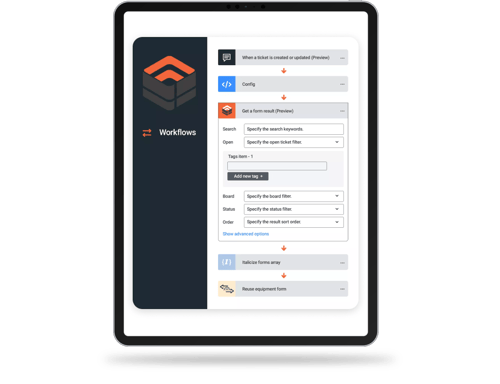
Who Uses ITSM Software, and How?
A notable feature of ITSM tools is that they are not just for the internal IT team. Anybody can use the software, from human resources to customer service, to drive productivity and make communication with the end-user simple and clear.
A business can use ITSM software to automate processes, allowing the software itself to automatically execute tedious tasks, enabling IT to focus its energies on high-priority tasks. ITSM tools can also automate workflows and approvals so that human error does not have to delay the resolution of issues.
A smaller business that handles all of its own customer service might use ITSM software to act as its help desk, providing a client portal with communication features and ticket submission and tracking.
ITSM software can be beneficial to many departments in a business of any size, and can be used in a multitude of ways to apply ITIL principles to a business’s ITSM.
Benefits of ITSM Software
In the IT realm, a lot of time is spent waiting for approvals and for tickets to move through the system. ITSM software automates that and much more, ensuring that high-priority tickets are given the attention they need to be resolved quickly. The return-on-investment of cost per ticket will only increase as employees are able to focus energies away from time-consuming tasks.
Saves Money: Technical issues and outages can be money pits, but with ITSM software constantly working, IT can solve issues quickly and avoid negative losses. Standard Operating Procedures and checklists for preventative maintenance provided by the software tackle problems before they even happen, minimizing costly incidents. Additionally, with so many necessities consolidated into one software, businesses can stop spending money on other apps and services because now, it’s all in one convenient SOP management tool.
Maximizes Flexibility and Scalability: With a centralized platform that can remotely take care of IT tasks and helpful communication tools, ITSM software allows for the kind of flexibility necessary in an era where things are constantly changing. Whether in an office or working from home, ITSM software keeps things running, making it easier to adapt and scale up.
Improves Service Quality and Delivery: ITSM software provides a framework for managing IT services and processes, helping to minimize downtime and disruptions, and ensuring that IT services meet business needs and expectations. 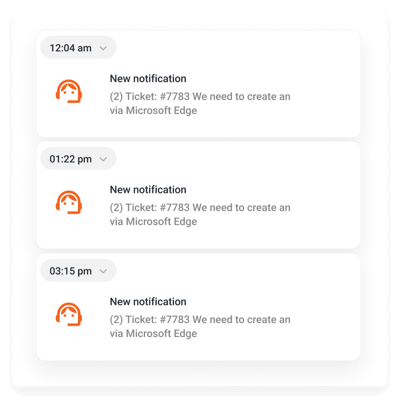
Enhances Efficiency and Productivity: Through the automation of routine tasks and implementation of powerful workflows and self-help features, ITSM software enables IT staff to focus on more strategic tasks and high-priority projects. This can help to increase productivity and efficiency across the organization.
Streamlines Communication and Collaboration: ITSM software can provide a centralized platform for communication and collaboration between IT teams, stakeholders, and users. This can help to improve communication and facilitate better decision-making. It also often has AI-enabled features like chatbots that provide 24/7 support to end users.
Increases Transparency and Visibility: ITSM software can provide real-time visibility into IT services and processes, enabling IT teams to identify issues and track performance metrics. This can improve transparency and accountability across the organization and give end users the opportunity to see what’s going on with their ticket.
Key Features of ITSM Software
Different ITSM software might provide different services, but most share some key features that are intended to boost efficiency across departments. So, what are some ITSM tools? Let's take a look at the three main features, and then give an overview of some other features you might see.
IT Automation:
A main hallmark of ITSM software, IT automation tools can facilitate IT workflow automation and IT process automation. When a customer submits a ticket, there is often a quick fix for the issue. For example, when IT has to spend time requesting approval, it can cause unnecessary delays. ITSM software can automate those approvals to keep tickets moving along efficiently.
Automation can also route new tickets to the right techs in a timely manner, and even prompt techs or the ticket-submitter when action is needed, ensuring that no tickets get left behind or forgotten.
Another use of IT automation can be to provide self-service answers to users who submit simple requests. With the elimination of lower-level tasks and tickets through automation, IT can focus on more urgent tickets, keeping consumers happy and work flowing to the correct places.
In general, IT automation manages business processes and operations in a comprehensive, clear way that drives productivity and makes things simpler.
Service Portals:
Some ITSM programs include a service portal for customers to use to communicate and make inquiries to an IT team. The days of having a service call with minimal fundamental information are over. With an ITSM service portal, users can fill out relevant information before contacting IT, allowing them to resolve the issue themselves, or communicate with someone who can contextualize the problem and help accordingly.
Customers can still have that personal service experience while minimizing the hassle for themselves and the teams helping them. Users can provide feedback and suggest changes easily through a service portal, and teams can implement those changes.
Data Analytics:
Along with automation comes the ability of ITSM software to collect data and make changes accordingly. Where should the IT team focus their energies? What areas require more help? What tickets are frequently submitted? Where are tickets getting stuck in the queue? By collecting data based on how users interact with the software, the capacity to make changes and adapt based on new information greatly increases, allowing business to anticipate problems, evolve, and thrive.
Other ITSM Features:
- Incident management: Allows IT teams to track and resolve service disruptions or outages
- Service catalog management: Ensures that the menu of IT services is clear, accessible, and complete
- Problem management: Helps identify root causes of recurring issues and prevent future incidents
- Change management: Enables controlled changes to IT infrastructure and services, minimizing the risk of disruption
- Configuration management: Provides a centralized view of the IT environment and its components
- Service level management: Enables the definition, monitoring, and reporting of service levels and performance metrics
- Knowledge management: Provides a centralized knowledge base for IT staff and users to access information and resolve issues
- Asset management: Helps track and manage IT assets, including hardware, software, and licenses
- Integrations: Create a cohesive tech stack by integrating ITSM tools and features with pre-existing systems
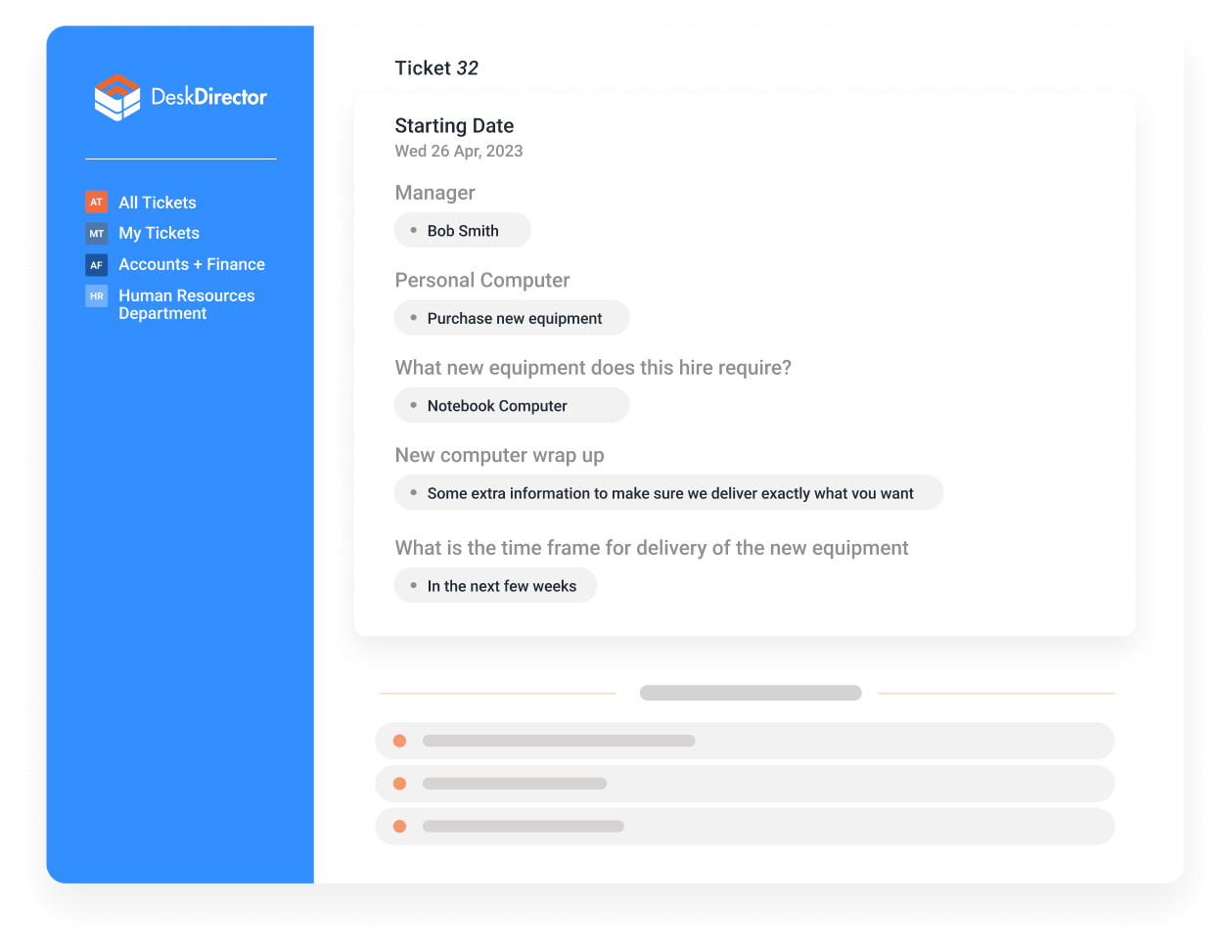
Customization and Configuration with ITSM Software
The level of customization and configuration available with ITSM software can vary depending on the specific solution being used. In general, ITSM software typically provides a high degree of customization and configuration options.
Most ITSM software solutions allow administrators to configure workflows, templates, and forms to match their specific needs. This can include customizing fields, creating new workflows, and defining business rules to automate processes. Additionally, many ITSM solutions offer a range of customization options for reports, dashboards, and analytics to help organizations gain insights into their IT operations.
Some ITSM software solutions also provide options for customizing the user interface and branding to match an organization's specific look and feel. This can include customizing logos, colors, and layout to create a personalized experience for users.
APIs and integration options allow organizations to customize and extend the functionality of their ITSM system to meet their unique needs. This can include integrating with third-party systems and tools, creating custom integrations and workflows, and developing custom applications on top of the ITSM software platform.
ITSM Software Integrations
ITSM software can integrate with other tools and systems in several ways, including:
- APIs: ITSM software can provide APIs that enable integration with other applications and systems. This can allow IT teams to automate processes and workflows, and streamline the flow of data between systems.
- Webhooks: ITSM software can send webhooks to other systems when specific events occur, such as a new incident being logged or a change request being approved. This can trigger actions in other systems and help to keep data in sync.
- Plugins: ITSM software can provide plugins or integrations with other tools and systems, such as monitoring tools or asset management systems. This can help to simplify IT workflows and improve data accuracy.
- Data import/export: ITSM software can provide import/export functionality that enables data to be exchanged with other systems. This can be useful for migrating data between systems or for integrating data from external sources.
- Single sign-on: ITSM software can integrate with identity management systems to enable single sign-on (SSO) for users. This can help to simplify access management and improve security.
ITSM Software Technical Support and Customer Service
ITSM software solutions typically offer a range of technical support and customer service options to help organizations with any issues they may encounter while using the software. The specific support options available can vary depending on the vendor and the solution being used, but many ITSM software solutions offer the following types of support:
- Phone and Email Support: Most ITSM software vendors provide phone and email support as the primary means of communication between the customer and the vendor's support team. This allows customers to quickly reach out for assistance and receive timely responses to their inquiries.
- Online Support Portal: Many ITSM software solutions provide online support portals where customers can access a knowledge base, user guides, FAQs, and other resources to help them troubleshoot issues and get the most out of the software.
- Community Forums: Some ITSM software vendors offer online forums where customers can interact with other users, share best practices, and get help with issues.
- Training and Certification: Many ITSM software vendors offer training and certification programs to help customers learn how to use the software effectively and efficiently. This can include on-demand training, virtual instructor-led training, and in-person training. Some vendors even provide an Academy, where users can access valuable content and videos for instant assistance.
- Chatbots: In recent years, ITSM software has included AI-enabled chatbots to answer basic customer questions, direct users to resources, and provide 24/7 support.
Training and Onboarding for ITSM Software
ITSM software usually provides various types of training and onboarding programs to ensure that the customer's team is well-equipped to use the software effectively. These may include on-site or remote training sessions, documentation, online tutorials, videos, and webinars. The training is typically designed to help users understand the software's features and functions, as well as how to configure and customize it to meet their specific needs.
Onboarding programs may also be offered to help new users get up to speed quickly and smoothly. These programs usually include guidance on how to get started with the software, how to set up user accounts, and how to configure and customize the software to meet specific requirements. Additionally, some vendors offer ongoing support, including access to technical support teams and user communities, to ensure that customers continue to receive assistance with any issues that may arise.
ITSM Software Pricing & Licensing
ITSM software vendors typically offer various pricing and licensing options to accommodate different business needs and budgets. Some common pricing models include:
- Per-user pricing: This model charges a fixed fee per user, typically on a monthly or annual basis.
- Tiered pricing: This model offers different pricing tiers based on the number of users or features required.
Concurrent user pricing: This model charges based on the number of users who are actively using the software at any given time. - One-time licensing: This model charges a one-time fee for a perpetual license to use the software, with additional fees for support and updates.
- Subscription-based pricing: This model charges a recurring fee for access to the software, typically on a monthly or annual basis.
In addition to pricing models, ITSM software vendors may also offer different licensing options, such as named-user licenses, concurrent user licenses, or site licenses. These options determine how many users or devices can access the software at any given time.
It's important to note that pricing and licensing options can vary widely between vendors, so it's important to carefully evaluate and compare different options to ensure that you're getting the best value for your budget.
ITSM Software Comparisons
There are many ITSM solutions available on the market, and they vary in terms of features, functionality, and pricing. ITSM software is one type of ITSM solution, and it has some unique characteristics that set it apart from other solutions. Here are some key ways in which ITSM software compares to other ITSM solutions, and what makes it unique:
- Customization: ITSM software is often highly customizable, allowing organizations to tailor it to their specific needs and requirements. This can help organizations achieve greater efficiency and effectiveness in managing their IT services and resources.
- Automation: ITSM software often includes built-in automation capabilities, such as workflow automation and automation of routine tasks. This can help organizations reduce manual effort and improve service delivery.
- Integration: ITSM software can often integrate with other IT systems and applications, such as monitoring tools, asset management systems, and CMDBs (Configuration Management Databases). This can help organizations achieve greater visibility and control over their IT environment.
- Cloud-based: Many ITSM software solutions are cloud-based, which can offer advantages such as scalability, flexibility, and cost-effectiveness. This can be particularly beneficial for smaller organizations or those with limited IT resources.
- User-friendly: ITSM software is often designed to be user-friendly, with intuitive interfaces and workflows that make it easy for IT staff and end-users to use. This can help improve adoption and reduce training costs.
ITSM Software: Conclusion
With technology at the forefront of business operations, adept management of IT service is critical. ITSM software can flexibly increase productivity, benefit customers, save money, streamline processes, and positively enhance the general management of IT services.
The right ITSM software will be adaptive, secure, personal, and elevate a business to new heights.
Ready to reap the benefits of ITSM software? Try DeskDirector!









