Here’s a breakdown of what we've focused on our latest Sprint:
- Latest ticket replies now shows on each ticket in the Portal ticket list
- Avatars now hooked up in tickets UI v2
- Undread indicator
- Total ticket count
- Drag and Drop / Paste to upload feature
- Improved ticket summaries in Notifications
- Improved Portal responsiveness
- Improved Portal auto-scroll
- Global magic token replacement
- product fixes
Let’s dive into the details.
Features
Ticket Replies
Portal now shows the latest reply on each ticket on the ticket list

This makes it easier to see at a glance whether someone has replied to your tickets
Avatars
Avatars have now been hooked up in tickets UI v2
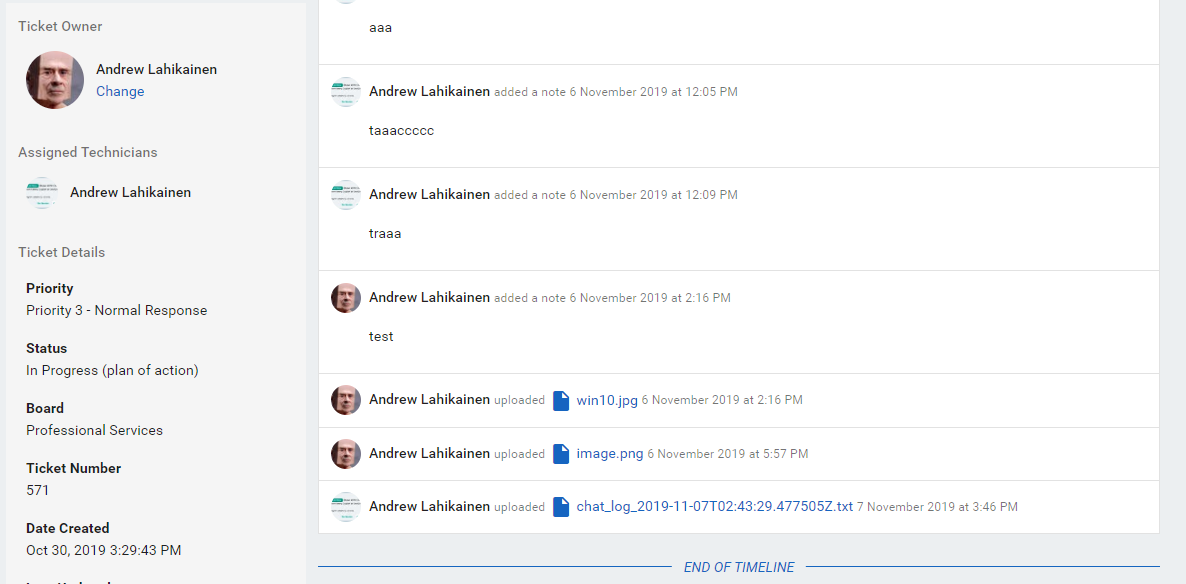
Unread Indicator
If a ticket has been updated in Portal when using tickets UI v2, a thin blue line will be shown on the left side of the ticket list item.

Total Ticket Count
The total ticket count is now shown in Portal when using tickets UI v2
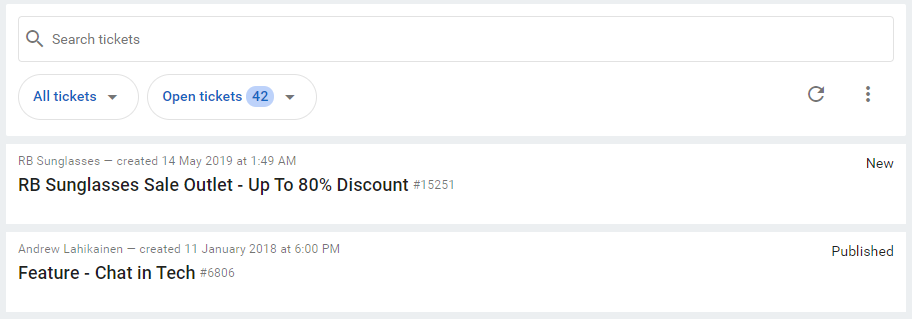
Drag and Drop / Paste to Upload Files
Portal tickets UI v2 now supports uploading files via drag and drop and paste
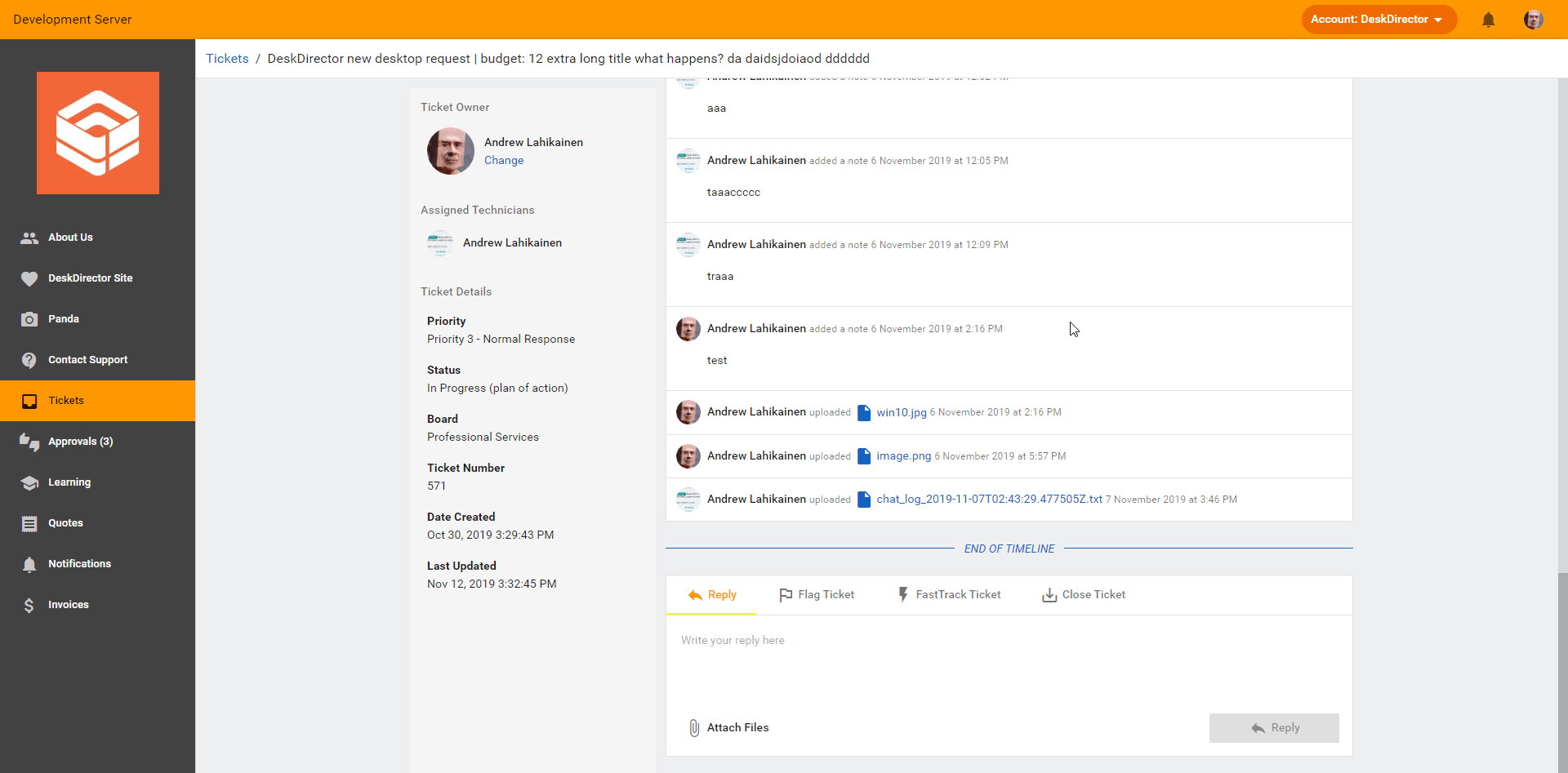
Improvements
Ticket Summaries in Notifications
Ticket summaries are now shown inside browser notifications
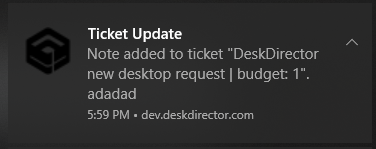
Improvements to Portal Responsiveness
On mobile, the navigation button could be pushed off the screen this has been fixed along with general improvements to how the app looks on mobile.
Portal Auto-Scroll
When using Portal tickets UI v2, when you navigate to a ticket the timeline will automatically scroll to the bottom so that the latest note is immediately visible.
Global magic token replacement
More customers have started using external workflows through our webhooks in their day to day business. We have now introduced a secure way to generate a user login token for use inside emails. Workflows can use our API to generate temporary login token and help user login through Portal deep linking.
Fixes
- Portal: fix a bug where attachments could not be removed from the input box
- Portal: fix a bug where notifications would not navigate to the ticket when clicked
- Portal: fix a bug where chat sessions could lose focus when you are viewing a ticket
- Portal: fix a bug where details might not load if the ticket was not assigned to anyone
- Portal: fix a bug where approval counts were not being shown on the approval menu item
- Portal: fix a bug where notifications were not being dismissed once they were clicked on the notifications page
- Server: fixed issue on Autotask portal fast track, close and reopen ticket.
- Server: fixed portal logo rendering issue, where logo was lightened.
- Server: fixed issue where naming change to built-in menu item does not reflect in portal when default menu definition never been altered.
- Server: fixed notebook publish error on admin portal.
That’s all, folks!
In case you have questions, feel free to get in touch with us through our support portal or our Knowledgebase!








