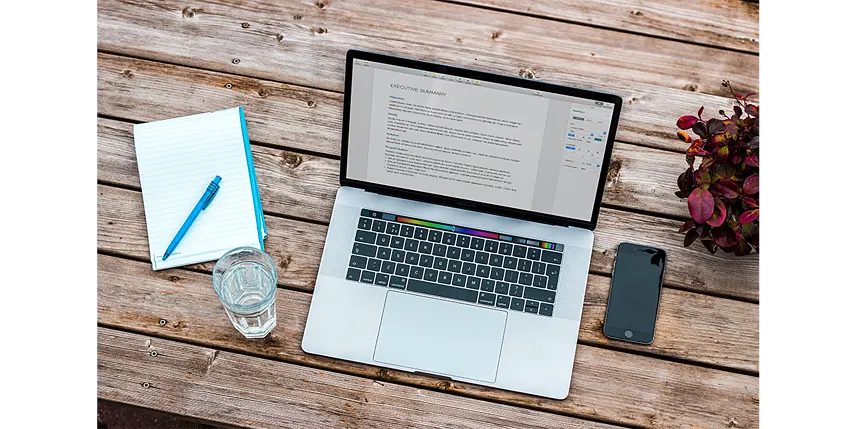MSPs looking to provide a great customer experience to their clients while also increasing efficiency are often looking to build a customizable and flexible client portal.
Some MSPs may be tempted to develop their own portal from scratch, but this rarely is worth the required investment. It takes a significant amount of work, resources and money to build a new portal from the ground up.
To offer a state-of-the-art, always up-to-date customer portal, investing in a flexible and powerful client portal software is a more profitable and realistic solution. This becomes more beneficial when you are able to customize the experience your clients will have in using that portal.
The best solution, then, is to choose a client portal that’s already been built by a third party for customization by MSPs and other end users.
A customer portal software that offers highly customizable and easy-to-use solutions will enable MSPs to easily and quickly deploy. Examples of some of these solutions include:
- Custom branding
- Avatars
- Training functionality
- Multiple roles and permissions
- Live chat
Custom branding
Custom branding features allow you to create a different branded look for each one of your clients. Rather than seeing generic third-party branding when they log in, they’ll instead get branding customized for their company.
This custom branding should include logos used for the website and for the favicon, the icon that appears on browser tabs or bookmarks. It also encompasses the general look and feel of the brand, including the brand colors.
Other examples of custom branding that you can engage in within your customer portal include custom portal names and URLs, custom buttons, and custom language similar in style to that which you’d find on the clients’ other branded content.
Avatars
With the client portal, you can allow users to set their own custom avatars. Rather than being forced to use a generic, empty image, users can add headshots or other custom images to create a more personalized experience.
Techs can also upload their avatars, allowing them to make a more personal connection with customers.
Training functionality
Your client portal is a great place to store training information, frequently asked questions, onboarding documents, helpful articles and other important resources to help your users educate themselves in the system’s functionality and answer their own questions before they need to take up your techs’ time.
With Learning Centers that you can completely customize for each one of your clients, MSPs can increase the value they provide to their customs, and de-commoditize their services.
Multiple roles and permissions
Most client portal solutions on the market will allow you to easily adjust roles and permissions within the client portal. Not every user will need access to every feature, or all information or files. You can customize these roles and permissions based on job title and duties, so you can keep the use of all functionality within the portal on an as-needed basis. State-of-the-art customer portals enable your team to give “IT access” to select members of the internal IT department of your clients.
Live chat
A chat feature adds to the personal nature of a client portal and gives users an extra way to get the support they need if they’re unable to serve themselves with the resources in your customized Learning Center. Techs can quickly respond to clients’ issues, ensuring their problems are resolved efficiently and effectively. You will be able to dramatically reduce the time needed to close a ticket, which is especially beneficial for VIP clients.
With a highly customizable customer portal solution, MSPs can dramatically improve the customer experience and better meet their customers’ needs.
Try a free demo of DeskDirector today to experiment with its service customization.