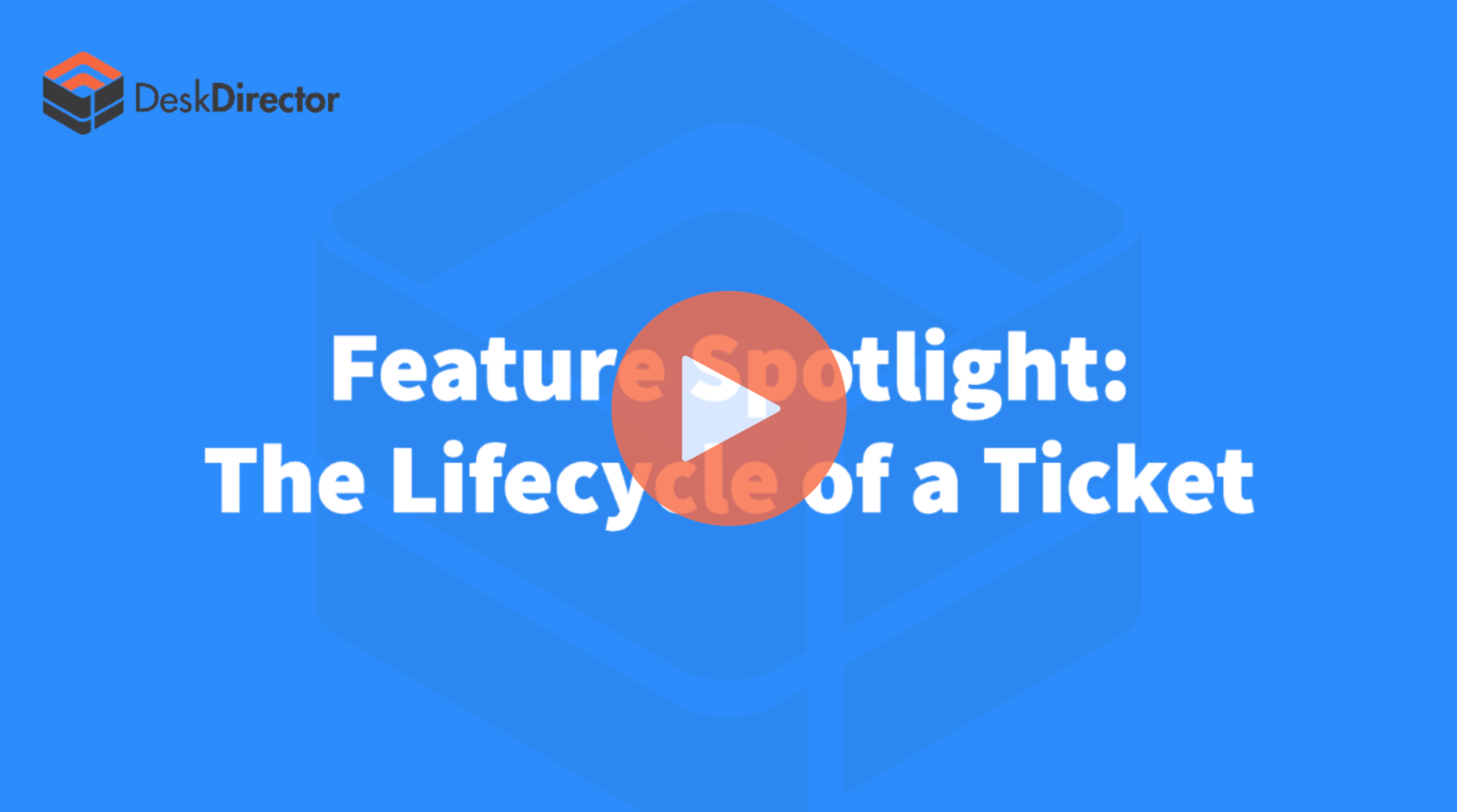#1 Help Desk Ticketing Software
Automate the entire ticket lifecycle and address the needs of all stakeholders with a powerful, customizable IT ticketing system.
-
4x faster ticket resolution
-
20% more customer satisfaction
-
100% hassle-free automation

Book Your Free Personalized Demo
Trusted by 2,000+ Teams:




The Essential Help Desk Ticketing System
For IT, HR, Customer Service, and More

Streamline
Ensure smooth operations and efficient resource allocation by organizing, prioritizing, and assigning tickets and tasks automatically.

Centralize
Facilitate and centralize focused communication between ticket stakeholders, leading to quicker resolutions and improved customer experiences.

Optimize
Make informed decisions and continuously improve processes by tracking key performance indicators and reporting on critical metrics.
Reduce Help Desk Agent Workload
With a Powerful Automated Ticketing System
Meet your ticket influx head-on with streamlining features and resources:
- Automation: Run hundreds of ticket-based workflows and approvals to slash ticket resolution times.
- Task Lists: Embed your SOPs into tickets, create system templates, attach documentation, and send instructions to service reps to maximize efficiency.
- Self-Help Resources: Give end-users a chance to answer their own questions, giving techs back valuable time to focus on high-priority tickets.
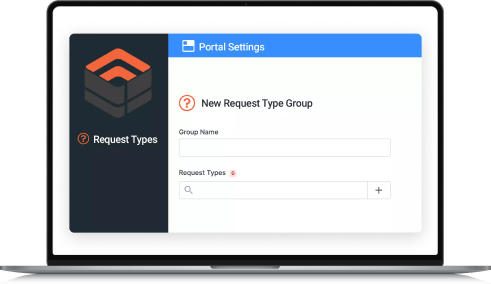
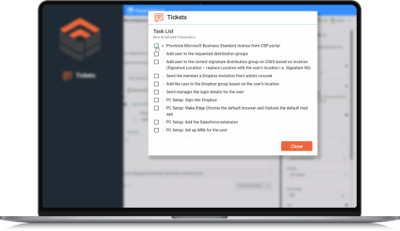
Scale Your Business
With Full Ticket Lifecycle Automation
Access sophisticated IT ticketing system features that make slashing resolution times a breeze:
- Smart Tickets: Create ticket-specific rules and embed instructions directly in tickets so techs get the full story.
- Broadcasts: Instantly update internal and external end-users on ticket changes, status updates, and other urgent news.
- SOP Management: Standardize ticket processes with SOP tools that simplify making changes and notifying users.
Address the Needs of All Stakeholders
With a Comprehensive IT Ticketing System
Reap the benefits of the only platform that addresses all four ticketing system audiences:
- Service Organization: Benefit from efficient resource allocation, streamlined workflows, and effective communication to for your tickets.
- Service Agent: Ensure clear task assignment, simple collaboration, powerful automation, and performance monitoring for each of your techs.
- Service Recipient: Give timely updates, satisfactory resolutions, and an easy-to-use interface to the end-user recipients benefiting from the service.
- Customer Organization: Strengthen relationships, improve ticket resolution time, and enable transparent communication with features tailored to the organization that requires the service.
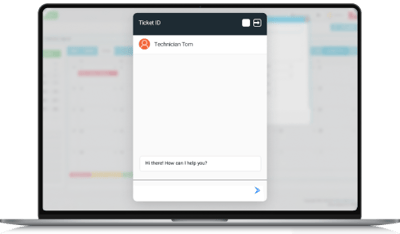
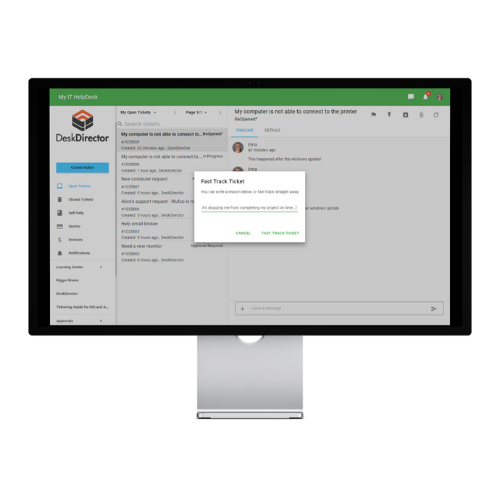
Streamline Incident and Problem Management
With Simplified Ticketing Features
Solve incidents, outages, and other challenges quickly with automated, problem-solving features:
- Priorities: Automatically flag urgent and high-priority tickets for agents’ attention, ensuring your most important tickets get resolved the fastest.
- Ticket Routing: Route a predetermined chain of approvals for your workflows so all the relevant stakeholders can seamlessly sign off and move tickets to resolution.
- Fan-Outs/Parent-Child Tickets: Link tickets to create a hierarchical structure that makes organizing tickets easy.
Make Data-Fueled Business Decisions
With Comprehensive Ticketing Reporting
Monitor and optimize ticket process performance with digestible reporting:
- Pre-Built Dashboards: Create visual reports on resolution time, response time, unresolved tickets, and other KPIs at an executive or agent level for game-changing visibility.
- Custom Reports: Generate tailor-made dashboards and reports based on the metrics that matter most to your organization.
- User Surveys: Boost customer satisfaction by gaining an understanding of the client experience through automated surveys.
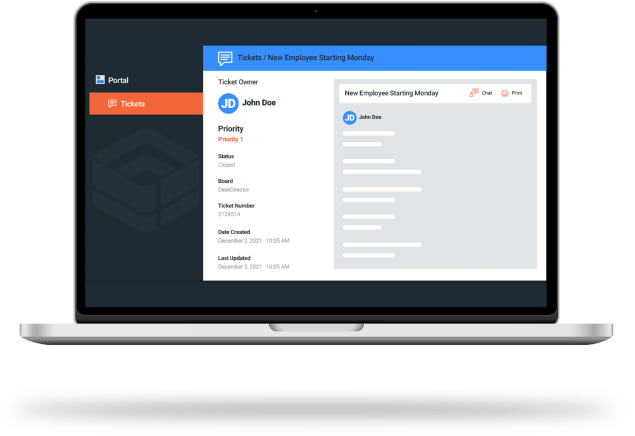
About Us



"DeskDirector is our hardest working team member, providing value every day to our customers and internal staff."
— Aaron Corney, Lancom Technology
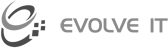
"Once our clients used DeskDirector, we instantly differentiated ourselves from others and started winning new business."
— Nick Moran, Evolve IT
.png?width=500&height=600&name=Ipad%20(1).png)
Gain a Competitive Edge with These Essential Features of Help Desk Ticketing Software
-
Microsoft Integrations:
Make the most of your Microsoft environments with robust SharePoint and Power Automate integrations. -
Microsoft Teams App:
Start and manage tickets directly in Teams for an expedited, cohesive tech stack. -
GitHub Solutions Gallery:
Access pre-built workflows to expedite your set-up process from our library of solutions. -
Workflow Triggers:
Start universal, powerful workflows with over 24 high-performance workflow triggers. -
User Groups & Fan-Outs:
Reduce disorganization by logically linking and meta-tagging tickets based on category. -
Live Chat:
Boost CSAT by 20% by enhancing communication and support with end-users.
Why Industry Experts Choose DeskDirector
Book a demo
Want to See How It Works?
Access our FREE on-demand ITSM and IT help desk webinars to look at how you can revolutionize your ticketing processes.
Frequently Asked Questions
Find answers to common questions help desk ticketing systems below. Learn more about what a ticketing system is and how it can benefit your organization.
Meet the Adaptive Help Desk Ticketing Solution
Improve service delivery, reduce operation costs, and address all audiences with DeskDirector’s automated ticketing system.